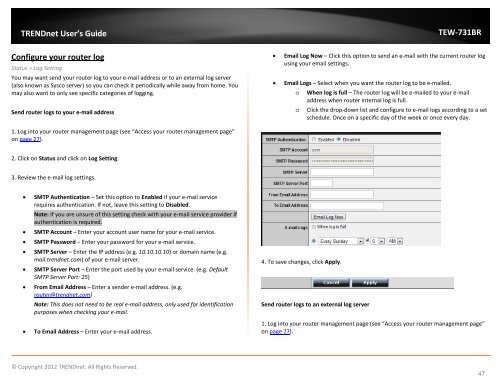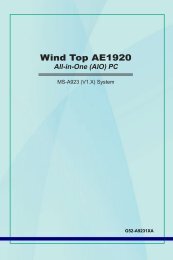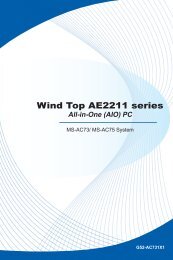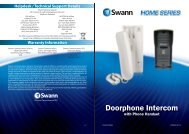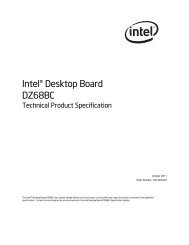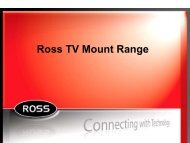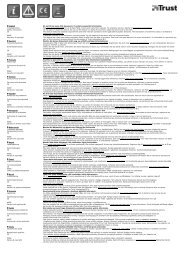Download - TRENDnet
Download - TRENDnet
Download - TRENDnet
Create successful ePaper yourself
Turn your PDF publications into a flip-book with our unique Google optimized e-Paper software.
<strong>TRENDnet</strong> User’s Guide<br />
TEW-731BR<br />
Configure your router log<br />
Status > Log Setting<br />
You may want send your router log to your e-mail address or to an external log server<br />
(also known as Sysco server) so you can check it periodically while away from home. You<br />
may also want to only see specific categories of logging.<br />
Send router logs to your e-mail address<br />
• Email Log Now – Click this option to send an e-mail with the current router log<br />
using your email settings.<br />
• Email Logs – Select when you want the router log to be e-mailed.<br />
o When log is full – The router log will be e-mailed to your e-mail<br />
address when router internal log is full.<br />
o Click the drop-down list and configure to e-mail logs according to a set<br />
schedule. Once on a specific day of the week or once every day.<br />
1. Log into your router management page (see “Access your router management page”<br />
on page 27).<br />
2. Click on Status and click on Log Setting.<br />
3. Review the e-mail log settings.<br />
• SMTP Authentication – Set this option to Enabled if your e-mail service<br />
requires authentication. If not, leave this setting to Disabled.<br />
Note: If you are unsure of this setting check with your e-mail service provider if<br />
authentication is required.<br />
• SMTP Account – Enter your account user name for your e-mail service.<br />
• SMTP Password – Enter your password for your e-mail service.<br />
• SMTP Server – Enter the IP address (e.g. 10.10.10.10) or domain name (e.g.<br />
mail.trendnet.com) of your e-mail server.<br />
• SMTP Server Port – Enter the port used by your e-mail service. (e.g. Default<br />
SMTP Server Port: 25)<br />
• From Email Address – Enter a sender e-mail address. (e.g.<br />
router@trendnet.com)<br />
Note: This does not need to be real e-mail address, only used for identification<br />
purposes when checking your e-mail.<br />
• To Email Address – Enter your e-mail address.<br />
4. To save changes, click Apply.<br />
Send router logs to an external log server<br />
1. Log into your router management page (see “Access your router management page”<br />
on page 27).<br />
© Copyright 2012 <strong>TRENDnet</strong>. All Rights Reserved.<br />
47