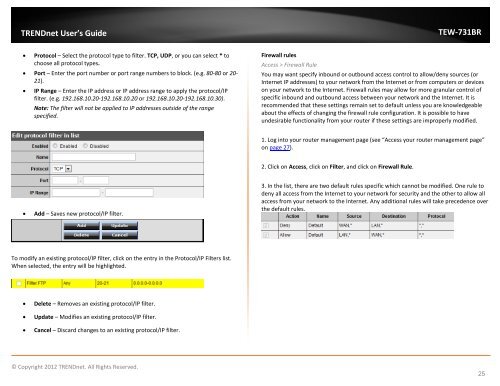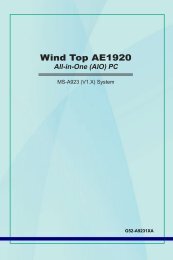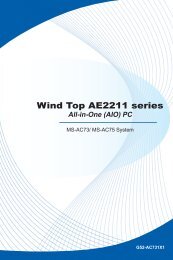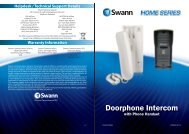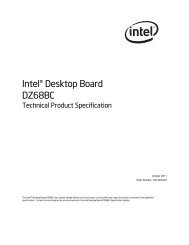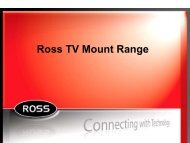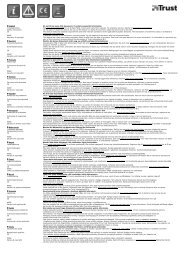Download - TRENDnet
Download - TRENDnet
Download - TRENDnet
Create successful ePaper yourself
Turn your PDF publications into a flip-book with our unique Google optimized e-Paper software.
<strong>TRENDnet</strong> User’s Guide<br />
TEW-731BR<br />
• Protocol – Select the protocol type to filter. TCP, UDP, or you can select * to<br />
choose all protocol types.<br />
• Port – Enter the port number or port range numbers to block. (e.g. 80-80 or 20-<br />
21).<br />
• IP Range – Enter the IP address or IP address range to apply the protocol/IP<br />
filter. (e.g. 192.168.10.20-192.168.10.20 or 192.168.10.20-192.168.10.30).<br />
Note: The filter will not be applied to IP addresses outside of the range<br />
specified.<br />
Firewall rules<br />
Access > Firewall Rule<br />
You may want specify inbound or outbound access control to allow/deny sources (or<br />
Internet IP addresses) to your network from the Internet or from computers or devices<br />
on your network to the Internet. Firewall rules may allow for more granular control of<br />
specific inbound and outbound access between your network and the Internet. It is<br />
recommended that these settings remain set to default unless you are knowledgeable<br />
about the effects of changing the firewall rule configuration. It is possible to have<br />
undesirable functionality from your router if these settings are improperly modified.<br />
1. Log into your router management page (see “Access your router management page”<br />
on page 27).<br />
2. Click on Access, click on Filter, and click on Firewall Rule.<br />
• Add – Saves new protocol/IP filter.<br />
3. In the list, there are two default rules specific which cannot be modified. One rule to<br />
deny all access from the Internet to your network for security and the other to allow all<br />
access from your network to the Internet. Any additional rules will take precedence over<br />
the default rules.<br />
To modify an existing protocol/IP filter, click on the entry in the Protocol/IP Filters list.<br />
When selected, the entry will be highlighted.<br />
• Delete – Removes an existing protocol/IP filter.<br />
• Update – Modifies an existing protocol/IP filter.<br />
• Cancel – Discard changes to an existing protocol/IP filter.<br />
© Copyright 2012 <strong>TRENDnet</strong>. All Rights Reserved.<br />
25