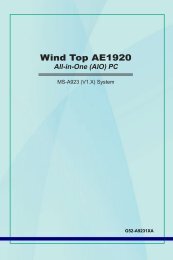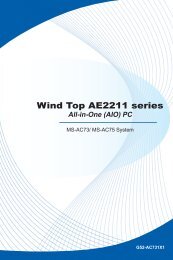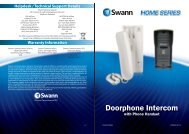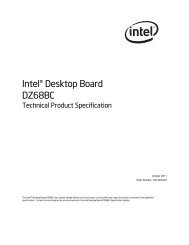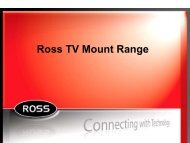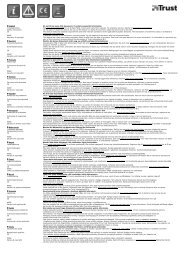Download - TRENDnet
Download - TRENDnet
Download - TRENDnet
Create successful ePaper yourself
Turn your PDF publications into a flip-book with our unique Google optimized e-Paper software.
<strong>TRENDnet</strong> User’s Guide<br />
TEW-731BR<br />
• Add – Saves a new special application.<br />
To modify an existing application, click on the entry in the special applications list. When<br />
selected, the entry will be highlighted.<br />
• Delete – Removes an existing special application.<br />
• Update – Modifies an existing special application.<br />
• Cancel – Discard changes to an existing special application.<br />
Add static routes to your router<br />
Routing > Static<br />
You may want set up your router to route computers or devices on your network to<br />
other local networks through other routers. Generally, different networks can be<br />
determined by the IP addressing assigned to those networks. Generally speaking and for<br />
the case of an example, your network may have 192.168.10.x IP addressing and another<br />
network may have 192.168.20.x IP addressing and because the IP addressing of these<br />
two networks are different, they are separate networks. In order to communicate<br />
between the two separate networks, static routing needs to be configured. Below is an<br />
example diagram where routing is needed for devices and computers on your network<br />
to access the other network.<br />
Note: Configuring this feature assumes that you have some general networking<br />
knowledge.<br />
© Copyright 2012 <strong>TRENDnet</strong>. All Rights Reserved.<br />
38