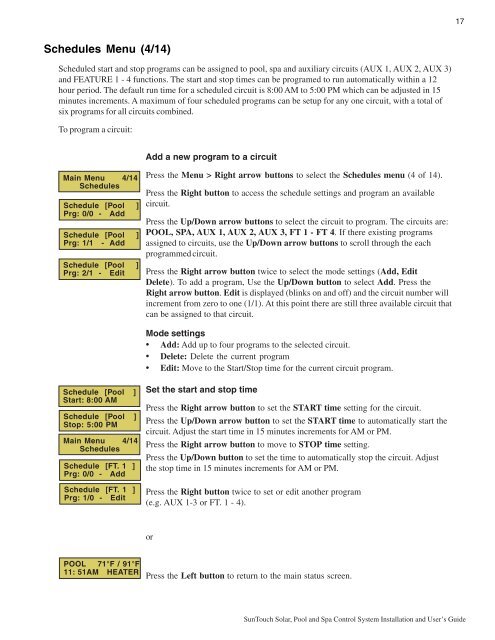SunTouch® - Pentair
SunTouch® - Pentair
SunTouch® - Pentair
Create successful ePaper yourself
Turn your PDF publications into a flip-book with our unique Google optimized e-Paper software.
17<br />
Schedules Menu (4/14)<br />
Scheduled start and stop programs can be assigned to pool, spa and auxiliary circuits (AUX 1, AUX 2, AUX 3)<br />
and FEATURE 1 - 4 functions. The start and stop times can be programed to run automatically within a 12<br />
hour period. The default run time for a scheduled circuit is 8:00 AM to 5:00 PM which can be adjusted in 15<br />
minutes increments. A maximum of four scheduled programs can be setup for any one circuit, with a total of<br />
six programs for all circuits combined.<br />
To program a circuit:<br />
Add a new program to a circuit<br />
Main Menu 4/14<br />
Schedules<br />
Schedule [Pool ]<br />
Prg: 0/0 - Add<br />
Schedule [Pool ]<br />
Prg: 1/1 - Add<br />
Schedule [Pool ]<br />
Prg: 2/1 - Edit<br />
Press the Menu > Right arrow buttons to select the Schedules menu (4 of 14).<br />
Press the Right button to access the schedule settings and program an available<br />
circuit.<br />
Press the Up/Down arrow buttons to select the circuit to program. The circuits are:<br />
POOL, SPA, AUX 1, AUX 2, AUX 3, FT 1 - FT 4. If there existing programs<br />
assigned to circuits, use the Up/Down arrow buttons to scroll through the each<br />
programmed circuit.<br />
Press the Right arrow button twice to select the mode settings (Add, Edit<br />
Delete). To add a program, Use the Up/Down button to select Add. Press the<br />
Right arrow button. Edit is displayed (blinks on and off) and the circuit number will<br />
increment from zero to one (1/1). At this point there are still three available circuit that<br />
can be assigned to that circuit.<br />
Mode settings<br />
• Add: Add up to four programs to the selected circuit.<br />
• Delete: Delete the current program<br />
• Edit: Move to the Start/Stop time for the current circuit program.<br />
Schedule [Pool ]<br />
Start: 8:00 AM<br />
Schedule [Pool ]<br />
Stop: 5:00 PM<br />
Main Menu 4/14<br />
Schedules<br />
Schedule [FT. 1 ]<br />
Prg: 0/0 - Add<br />
Schedule [FT. 1 ]<br />
Prg: 1/0 - Edit<br />
Set the start and stop time<br />
Press the Right arrow button to set the START time setting for the circuit.<br />
Press the Up/Down arrow button to set the START time to automatically start the<br />
circuit. Adjust the start time in 15 minutes increments for AM or PM.<br />
Press the Right arrow button to move to STOP time setting.<br />
Press the Up/Down button to set the time to automatically stop the circuit. Adjust<br />
the stop time in 15 minutes increments for AM or PM.<br />
Press the Right button twice to set or edit another program<br />
(e.g. AUX 1-3 or FT. 1 - 4).<br />
or<br />
POOL 71°F / 91°F<br />
11: 51AM HEATER<br />
Press the Left button to return to the main status screen.<br />
SunTouch Solar, Pool and Spa Control System Installation and User’s Guide