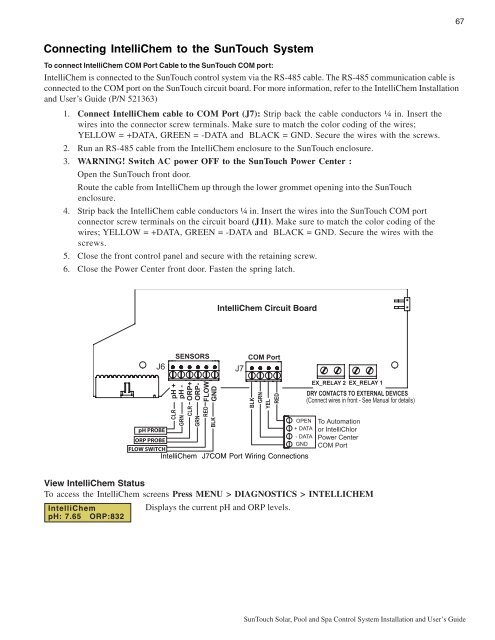SunTouch® - Pentair
SunTouch® - Pentair
SunTouch® - Pentair
You also want an ePaper? Increase the reach of your titles
YUMPU automatically turns print PDFs into web optimized ePapers that Google loves.
67<br />
Connecting IntelliChem to the SunTouch System<br />
To connect IntelliChem COM Port Cable to the SunTouch COM port:<br />
IntelliChem is connected to the SunTouch control system via the RS-485 cable. The RS-485 communication cable is<br />
connected to the COM port on the SunTouch circuit board. For more information, refer to the IntelliChem Installation<br />
and User’s Guide (P/N 521363)<br />
1. Connect IntelliChem cable to COM Port (J7): Strip back the cable conductors ¼ in. Insert the<br />
wires into the connector screw terminals. Make sure to match the color coding of the wires;<br />
YELLOW = +DATA, GREEN = -DATA and BLACK = GND. Secure the wires with the screws.<br />
2. Run an RS-485 cable from the IntelliChem enclosure to the SunTouch enclosure.<br />
3. WARNING! Switch AC power OFF to the SunTouch Power Center :<br />
Open the SunTouch front door.<br />
Route the cable from IntelliChem up through the lower grommet opening into the SunTouch<br />
enclosure.<br />
4. Strip back the IntelliChem cable conductors ¼ in. Insert the wires into the SunTouch COM port<br />
connector screw terminals on the circuit board (J11). Make sure to match the color coding of the<br />
wires; YELLOW = +DATA, GREEN = -DATA and BLACK = GND. Secure the wires with the<br />
screws.<br />
5. Close the front control panel and secure with the retaining screw.<br />
6. Close the Power Center front door. Fasten the spring latch.<br />
J6<br />
SENSORS<br />
J7<br />
COM Port<br />
pH +<br />
pH -<br />
ORP+<br />
CLR<br />
GRN<br />
CLR<br />
GRN<br />
ORP-<br />
FLOW<br />
GND<br />
RED<br />
BLK<br />
BLK<br />
GRN<br />
YEL<br />
OPEN<br />
pH PROBE<br />
+ DATA<br />
- DATA<br />
ORP PROBE<br />
GND<br />
FLOW SWITCH<br />
IntelliChem J7COM Port Wiring Connections<br />
RED<br />
EX_RELAY 2 EX_RELAY 1<br />
DRY CONTACTS TO EXTERNAL DEVICES<br />
(Connect wires in front - See Manual for details)<br />
To Automation<br />
or IntelliChlor<br />
Power Center<br />
COM Port<br />
View IntelliChem Status<br />
To access the IntelliChem screens Press MENU > DIAGNOSTICS > INTELLICHEM<br />
IntelliChem<br />
pH: 7.65 ORP:832<br />
Displays the current pH and ORP levels.<br />
SunTouch Solar, Pool and Spa Control System Installation and User’s Guide