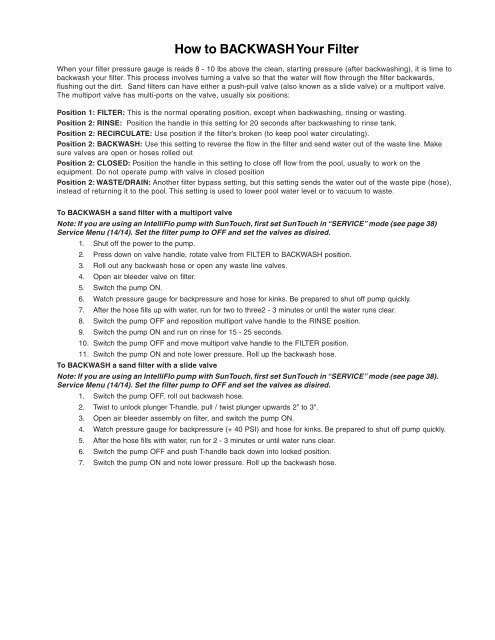SunTouch® - Pentair
SunTouch® - Pentair
SunTouch® - Pentair
You also want an ePaper? Increase the reach of your titles
YUMPU automatically turns print PDFs into web optimized ePapers that Google loves.
How to BACKWASH Your Filter<br />
When your filter pressure gauge is reads 8 - 10 lbs above the clean, starting pressure (after backwashing), it is time to<br />
backwash your filter. This process involves turning a valve so that the water will flow through the filter backwards,<br />
flushing out the dirt. Sand filters can have either a push-pull valve (also known as a slide valve) or a multiport valve.<br />
The multiport valve has multi-ports on the valve, usually six positions:<br />
Position 1: FILTER: This is the normal operating position, except when backwashing, rinsing or wasting.<br />
Position 2: RINSE: Position the handle in this setting for 20 seconds after backwashing to rinse tank.<br />
Position 2: RECIRCULATE: Use position if the filter's broken (to keep pool water circulating).<br />
Position 2: BACKWASH: Use this setting to reverse the flow in the filter and send water out of the waste line. Make<br />
sure valves are open or hoses rolled out<br />
Position 2: CLOSED: Position the handle in this setting to close off flow from the pool, usually to work on the<br />
equipment. Do not operate pump with valve in closed position<br />
Position 2: WASTE/DRAIN: Another filter bypass setting, but this setting sends the water out of the waste pipe (hose),<br />
instead of returning it to the pool. This setting is used to lower pool water level or to vacuum to waste.<br />
To BACKWASH a sand filter with a multiport valve<br />
Note: If you are using an IntelliFlo pump with SunTouch, first set SunTouch in “SERVICE” mode (see page 38)<br />
Service Menu (14/14). Set the filter pump to OFF and set the valves as disired.<br />
1. Shut off the power to the pump.<br />
2. Press down on valve handle, rotate valve from FILTER to BACKWASH position.<br />
3. Roll out any backwash hose or open any waste line valves.<br />
4. Open air bleeder valve on filter.<br />
5. Switch the pump ON.<br />
6. Watch pressure gauge for backpressure and hose for kinks. Be prepared to shut off pump quickly.<br />
7. After the hose fills up with water, run for two to three2 - 3 minutes or until the water runs clear.<br />
8. Switch the pump OFF and reposition multiport valve handle to the RINSE position.<br />
9. Switch the pump ON and run on rinse for 15 - 25 seconds.<br />
10. Switch the pump OFF and move multiport valve handle to the FILTER position.<br />
11. Switch the pump ON and note lower pressure. Roll up the backwash hose.<br />
To BACKWASH a sand filter with a slide valve<br />
Note: If you are using an IntelliFlo pump with SunTouch, first set SunTouch in “SERVICE” mode (see page 38).<br />
Service Menu (14/14). Set the filter pump to OFF and set the valves as disired.<br />
1. Switch the pump OFF, roll out backwash hose.<br />
2. Twist to unlock plunger T-handle, pull / twist plunger upwards 2” to 3".<br />
3. Open air bleeder assembly on filter, and switch the pump ON.<br />
4. Watch pressure gauge for backpressure (+ 40 PSI) and hose for kinks. Be prepared to shut off pump quickly.<br />
5. After the hose fills with water, run for 2 - 3 minutes or until water runs clear.<br />
6. Switch the pump OFF and push T-handle back down into locked position.<br />
7. Switch the pump ON and note lower pressure. Roll up the backwash hose.