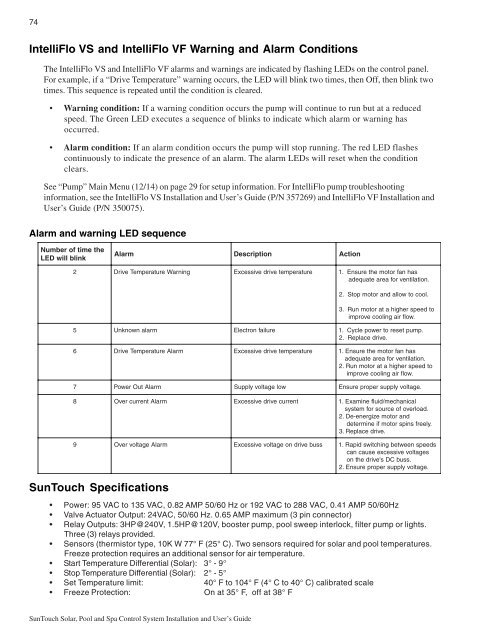SunTouch® - Pentair
SunTouch® - Pentair
SunTouch® - Pentair
Create successful ePaper yourself
Turn your PDF publications into a flip-book with our unique Google optimized e-Paper software.
74<br />
IntelliFlo VS and IntelliFlo VF Warning and Alarm Conditions<br />
The IntelliFlo VS and IntelliFlo VF alarms and warnings are indicated by flashing LEDs on the control panel.<br />
For example, if a “Drive Temperature” warning occurs, the LED will blink two times, then Off, then blink two<br />
times. This sequence is repeated until the condition is cleared.<br />
• Warning condition: If a warning condition occurs the pump will continue to run but at a reduced<br />
speed. The Green LED executes a sequence of blinks to indicate which alarm or warning has<br />
occurred.<br />
• Alarm condition: If an alarm condition occurs the pump will stop running. The red LED flashes<br />
continuously to indicate the presence of an alarm. The alarm LEDs will reset when the condition<br />
clears.<br />
See “Pump” Main Menu (12/14) on page 29 for setup information. For IntelliFlo pump troubleshooting<br />
information, see the IntelliFlo VS Installation and User’s Guide (P/N 357269) and IntelliFlo VF Installation and<br />
User’s Guide (P/N 350075).<br />
Alarm and warning LED sequence<br />
Number of time the<br />
LED will blink<br />
Alarm<br />
Description<br />
Action<br />
2 Drive<br />
Temperature Warning<br />
Excessive<br />
drive temperature<br />
1.<br />
Ensure the motor fan has<br />
adequate area for ventilation.<br />
2. Stop motor and allow to cool.<br />
3.<br />
Run motor at a higher speed to<br />
improve cooling air flow.<br />
5 Unknown<br />
alarm<br />
E lectron failure<br />
1. Cycle power to reset pump.<br />
2. Replace drive.<br />
6 Drive<br />
Temperature Alarm<br />
Excessive<br />
drive temperature<br />
1. Ensure the motor fan has<br />
adequate area for ventilation.<br />
2. Run motor at a higher speed to<br />
improve cooling air flow.<br />
7 Power<br />
Out Alarm<br />
S upply voltage low<br />
Ensure proper supply voltage.<br />
8 Over<br />
current Alarm<br />
9 Over<br />
voltage Alarm<br />
SunTouch Specifications<br />
Excessive<br />
drive current<br />
Excessive<br />
voltage on drive buss<br />
1. Examine fluid/mechanical<br />
system for source of overload.<br />
2. De-energize motor and<br />
determine if motor spins freely.<br />
3. Replace drive.<br />
1. Rapid switching between speeds<br />
can cause excessive voltages<br />
on the drive's DC buss.<br />
2. Ensure proper supply voltage.<br />
• Power: 95 VAC to 135 VAC, 0.82 AMP 50/60 Hz or 192 VAC to 288 VAC, 0.41 AMP 50/60Hz<br />
• Valve Actuator Output: 24VAC, 50/60 Hz. 0.65 AMP maximum (3 pin connector)<br />
• Relay Outputs: 3HP@240V, 1.5HP@120V, booster pump, pool sweep interlock, filter pump or lights.<br />
Three (3) relays provided.<br />
• Sensors (thermistor type, 10K W 77° F (25° C). Two sensors required for solar and pool temperatures.<br />
Freeze protection requires an additional sensor for air temperature.<br />
• Start Temperature Differential (Solar): 3° - 9°<br />
• Stop Temperature Differential (Solar): 2° - 5°<br />
• Set Temperature limit: 40° F to 104° F (4° C to 40° C) calibrated scale<br />
• Freeze Protection: On at 35° F, off at 38° F<br />
SunTouch Solar, Pool and Spa Control System Installation and User’s Guide