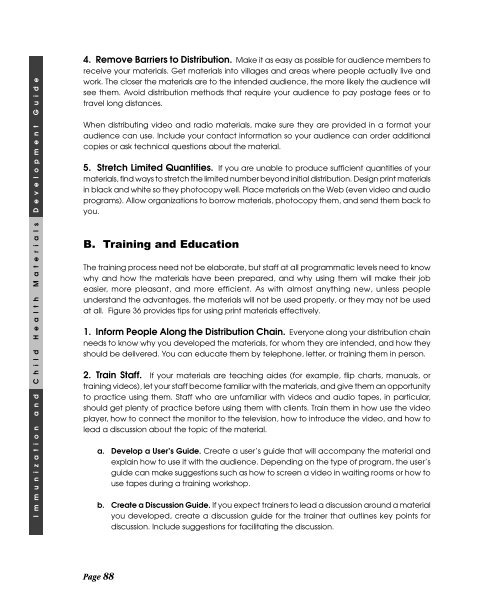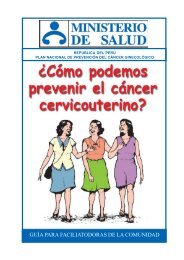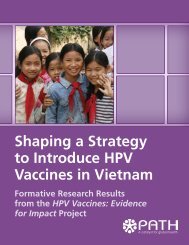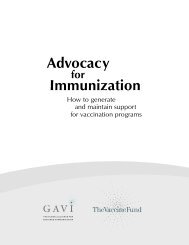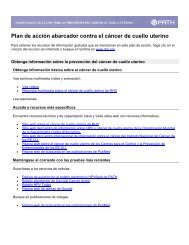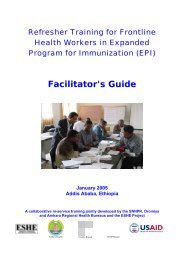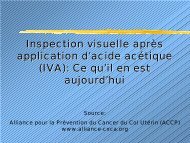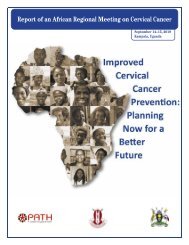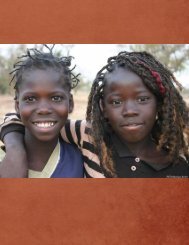Immunization and child health materials development guide pdf
Immunization and child health materials development guide pdf
Immunization and child health materials development guide pdf
You also want an ePaper? Increase the reach of your titles
YUMPU automatically turns print PDFs into web optimized ePapers that Google loves.
4. Remove Barriers to Distribution. Make it as easy as possible for audience members to<br />
receive your <strong>materials</strong>. Get <strong>materials</strong> into villages <strong>and</strong> areas where people actually live <strong>and</strong><br />
work. The closer the <strong>materials</strong> are to the intended audience, the more likely the audience will<br />
see them. Avoid distribution methods that require your audience to pay postage fees or to<br />
travel long distances.<br />
When distributing video <strong>and</strong> radio <strong>materials</strong>, make sure they are provided in a format your<br />
audience can use. Include your contact information so your audience can order additional<br />
copies or ask technical questions about the material.<br />
5. Stretch Limited Quantities. If you are unable to produce sufficient quantities of your<br />
<strong>materials</strong>, find ways to stretch the limited number beyond initial distribution. Design print <strong>materials</strong><br />
in black <strong>and</strong> white so they photocopy well. Place <strong>materials</strong> on the Web (even video <strong>and</strong> audio<br />
programs). Allow organizations to borrow <strong>materials</strong>, photocopy them, <strong>and</strong> send them back to<br />
you.<br />
B. Training <strong>and</strong> Education<br />
The training process need not be elaborate, but staff at all programmatic levels need to know<br />
why <strong>and</strong> how the <strong>materials</strong> have been prepared, <strong>and</strong> why using them will make their job<br />
easier, more pleasant, <strong>and</strong> more efficient. As with almost anything new, unless people<br />
underst<strong>and</strong> the advantages, the <strong>materials</strong> will not be used properly, or they may not be used<br />
at all. Figure 36 provides tips for using print <strong>materials</strong> effectively.<br />
1. Inform People Along the Distribution Chain. Everyone along your distribution chain<br />
needs to know why you developed the <strong>materials</strong>, for whom they are intended, <strong>and</strong> how they<br />
should be delivered. You can educate them by telephone, letter, or training them in person.<br />
2. Train Staff. If your <strong>materials</strong> are teaching aides (for example, flip charts, manuals, or<br />
training videos), let your staff become familiar with the <strong>materials</strong>, <strong>and</strong> give them an opportunity<br />
to practice using them. Staff who are unfamiliar with videos <strong>and</strong> audio tapes, in particular,<br />
should get plenty of practice before using them with clients. Train them in how use the video<br />
player, how to connect the monitor to the television, how to introduce the video, <strong>and</strong> how to<br />
lead a discussion about the topic of the material.<br />
a. Develop a User’s Guide. Create a user’s <strong>guide</strong> that will accompany the material <strong>and</strong><br />
explain how to use it with the audience. Depending on the type of program, the user’s<br />
<strong>guide</strong> can make suggestions such as how to screen a video in waiting rooms or how to<br />
use tapes during a training workshop.<br />
b. Create a Discussion Guide. If you expect trainers to lead a discussion around a material<br />
you developed, create a discussion <strong>guide</strong> for the trainer that outlines key points for<br />
discussion. Include suggestions for facilitating the discussion.<br />
Page 88