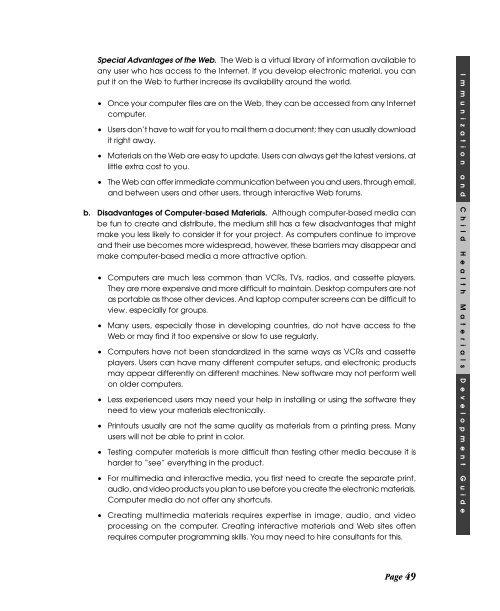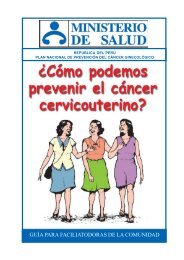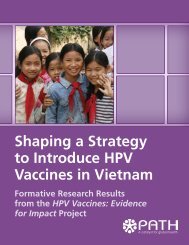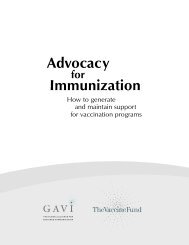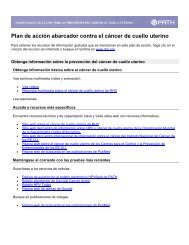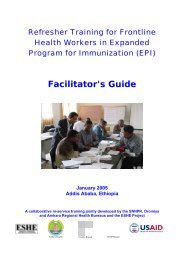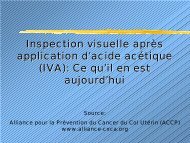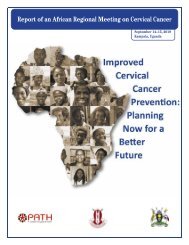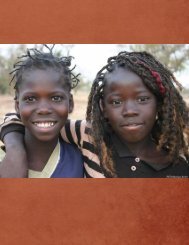Immunization and child health materials development guide pdf
Immunization and child health materials development guide pdf
Immunization and child health materials development guide pdf
You also want an ePaper? Increase the reach of your titles
YUMPU automatically turns print PDFs into web optimized ePapers that Google loves.
Special Advantages of the Web. The Web is a virtual library of information available to<br />
any user who has access to the Internet. If you develop electronic material, you can<br />
put it on the Web to further increase its availability around the world.<br />
• Once your computer files are on the Web, they can be accessed from any Internet<br />
computer.<br />
• Users don’t have to wait for you to mail them a document; they can usually download<br />
it right away.<br />
• Materials on the Web are easy to update. Users can always get the latest versions, at<br />
little extra cost to you.<br />
• The Web can offer immediate communication between you <strong>and</strong> users, through email,<br />
<strong>and</strong> between users <strong>and</strong> other users, through interactive Web forums.<br />
b. Disadvantages of Computer-based Materials. Although computer-based media can<br />
be fun to create <strong>and</strong> distribute, the medium still has a few disadvantages that might<br />
make you less likely to consider it for your project. As computers continue to improve<br />
<strong>and</strong> their use becomes more widespread, however, these barriers may disappear <strong>and</strong><br />
make computer-based media a more attractive option.<br />
• Computers are much less common than VCRs, TVs, radios, <strong>and</strong> cassette players.<br />
They are more expensive <strong>and</strong> more difficult to maintain. Desktop computers are not<br />
as portable as those other devices. And laptop computer screens can be difficult to<br />
view, especially for groups.<br />
• Many users, especially those in developing countries, do not have access to the<br />
Web or may find it too expensive or slow to use regularly.<br />
• Computers have not been st<strong>and</strong>ardized in the same ways as VCRs <strong>and</strong> cassette<br />
players. Users can have many different computer setups, <strong>and</strong> electronic products<br />
may appear differently on different machines. New software may not perform well<br />
on older computers.<br />
• Less experienced users may need your help in installing or using the software they<br />
need to view your <strong>materials</strong> electronically.<br />
• Printouts usually are not the same quality as <strong>materials</strong> from a printing press. Many<br />
users will not be able to print in color.<br />
• Testing computer <strong>materials</strong> is more difficult than testing other media because it is<br />
harder to “see” everything in the product.<br />
• For multimedia <strong>and</strong> interactive media, you first need to create the separate print,<br />
audio, <strong>and</strong> video products you plan to use before you create the electronic <strong>materials</strong>.<br />
Computer media do not offer any shortcuts.<br />
• Creating multimedia <strong>materials</strong> requires expertise in image, audio, <strong>and</strong> video<br />
processing on the computer. Creating interactive <strong>materials</strong> <strong>and</strong> Web sites often<br />
requires computer programming skills. You may need to hire consultants for this.<br />
Page 49