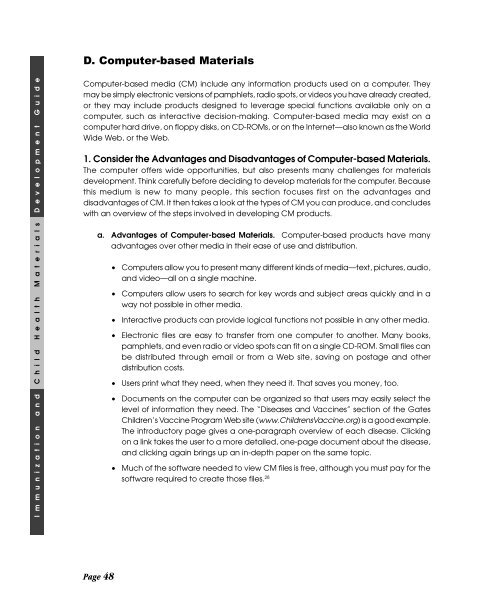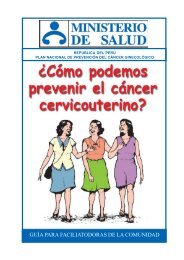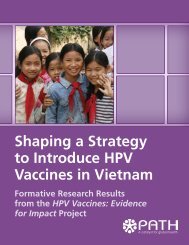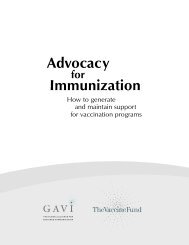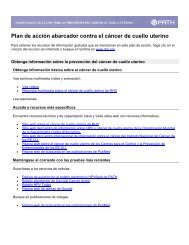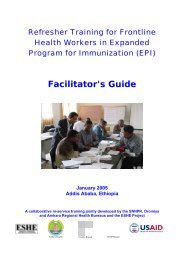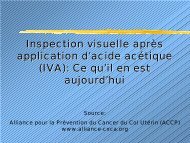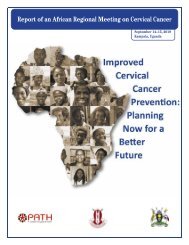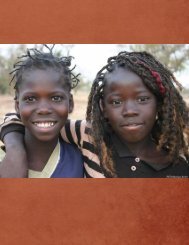Immunization and child health materials development guide pdf
Immunization and child health materials development guide pdf
Immunization and child health materials development guide pdf
Create successful ePaper yourself
Turn your PDF publications into a flip-book with our unique Google optimized e-Paper software.
D. Computer-based Materials<br />
Computer-based media (CM) include any information products used on a computer. They<br />
may be simply electronic versions of pamphlets, radio spots, or videos you have already created,<br />
or they may include products designed to leverage special functions available only on a<br />
computer, such as interactive decision-making. Computer-based media may exist on a<br />
computer hard drive, on floppy disks, on CD-ROMs, or on the Internet—also known as the World<br />
Wide Web, or the Web.<br />
1. Consider the Advantages <strong>and</strong> Disadvantages of Computer-based Materials.<br />
The computer offers wide opportunities, but also presents many challenges for <strong>materials</strong><br />
<strong>development</strong>. Think carefully before deciding to develop <strong>materials</strong> for the computer. Because<br />
this medium is new to many people, this section focuses first on the advantages <strong>and</strong><br />
disadvantages of CM. It then takes a look at the types of CM you can produce, <strong>and</strong> concludes<br />
with an overview of the steps involved in developing CM products.<br />
a. Advantages of Computer-based Materials. Computer-based products have many<br />
advantages over other media in their ease of use <strong>and</strong> distribution.<br />
• Computers allow you to present many different kinds of media—text, pictures, audio,<br />
<strong>and</strong> video—all on a single machine.<br />
• Computers allow users to search for key words <strong>and</strong> subject areas quickly <strong>and</strong> in a<br />
way not possible in other media.<br />
• Interactive products can provide logical functions not possible in any other media.<br />
• Electronic files are easy to transfer from one computer to another. Many books,<br />
pamphlets, <strong>and</strong> even radio or video spots can fit on a single CD-ROM. Small files can<br />
be distributed through email or from a Web site, saving on postage <strong>and</strong> other<br />
distribution costs.<br />
• Users print what they need, when they need it. That saves you money, too.<br />
• Documents on the computer can be organized so that users may easily select the<br />
level of information they need. The “Diseases <strong>and</strong> Vaccines” section of the Gates<br />
Children’s Vaccine Program Web site (www.ChildrensVaccine.org) is a good example.<br />
The introductory page gives a one-paragraph overview of each disease. Clicking<br />
on a link takes the user to a more detailed, one-page document about the disease,<br />
<strong>and</strong> clicking again brings up an in-depth paper on the same topic.<br />
• Much of the software needed to view CM files is free, although you must pay for the<br />
software required to create those files. 28<br />
Page 48