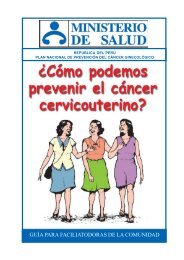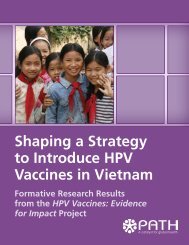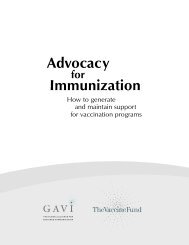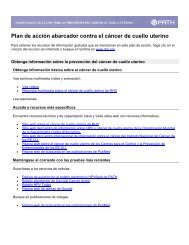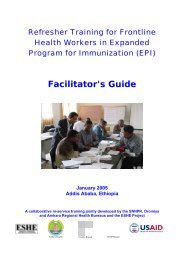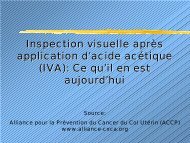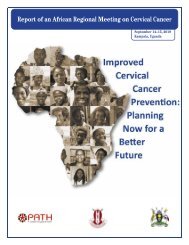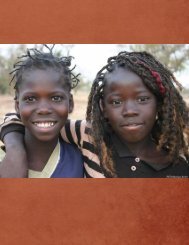Immunization and child health materials development guide pdf
Immunization and child health materials development guide pdf
Immunization and child health materials development guide pdf
Create successful ePaper yourself
Turn your PDF publications into a flip-book with our unique Google optimized e-Paper software.
MAKE AN INTERACTIVE, “BRANCHING” STORY<br />
Not all interactive products are expensive or difficult to create. You can make an interactive story<br />
using hyperlinks in Microsoft PowerPoint or Microsoft Word, 32 two programs with which many people<br />
are already familiar. This does not exactly fit our definition of an interactive product, since the<br />
“branching” is really just moving from screen to screen—not a logical function, but clever developers<br />
can use simple screen navigation to create an engaging <strong>and</strong> educational user experience.<br />
Interactive stories move forward based on choices the user makes. In a branching story about AIDS<br />
prevention developed in Indonesia, the first choice is whether the user wants to experience the<br />
story as a boy or as a girl. Clicking either link takes the user to text that introduces the character <strong>and</strong><br />
the situation, for example, the boy <strong>and</strong> the girl are in a nightclub, but have not yet met. At the<br />
bottom of each page is a question with two or more choices. For example, after the boy notices the<br />
girl he must decide whether to approach her or not. After they meet, he must decide whether to<br />
offer her a ride home, then whether to accept her invitation to come into the house, whether to<br />
have a drink, whether to have sex, <strong>and</strong> whether to use a condom. Based on the choices the user<br />
makes, different events unfold.<br />
3. Develop Computer-based Materials. If you have gotten this far, perhaps you are still<br />
intrigued by the idea of creating CM. Following is an overview of the steps involved in developing<br />
a simple computer-based product, with or without the help of an outside consultant.<br />
a. Consider Audience Requirements. Before you decide to create computer-based<br />
<strong>materials</strong>, you must think about the audience who will use your CM.<br />
Hardware <strong>and</strong> software questions:<br />
• Does the typical user have access to a computer?<br />
• What kind of computer? (processor speed)<br />
• How much storage is available on the hard drive?<br />
• Does it have a CD-ROM drive?<br />
• What kinds of software can it support?<br />
• Does it have multimedia capabilities?<br />
• Does it have reliable <strong>and</strong> inexpensive Web access?<br />
Page 53