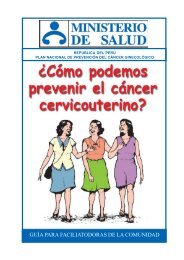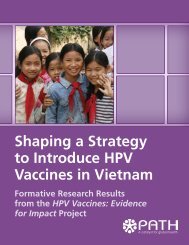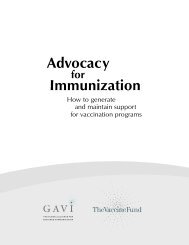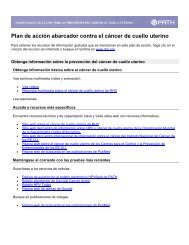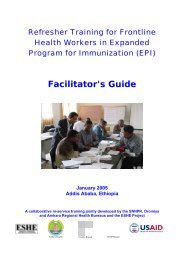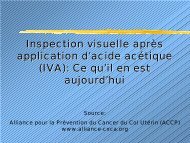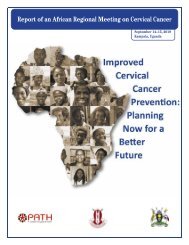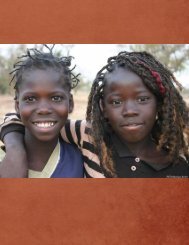Immunization and child health materials development guide pdf
Immunization and child health materials development guide pdf
Immunization and child health materials development guide pdf
You also want an ePaper? Increase the reach of your titles
YUMPU automatically turns print PDFs into web optimized ePapers that Google loves.
Using the Pretest Data Sheet. Use the pretest data sheet to record feedback from the<br />
respondents about the material that is being pretested. Figure 28 shows a completed pretest<br />
data sheet. Complete one sheet for each message, or page, during each round of pretests.<br />
Project staff should fill out information above the bold line before pretesting. The letters A, B, C,<br />
<strong>and</strong> so forth, in the “Describe Picture” box, correspond to major elements of the illustration. This<br />
shorth<strong>and</strong> system allows the note-taker to record responses quickly by simply listing the<br />
appropriate letters.<br />
During <strong>and</strong> after pretests, the interviewer completes everything below the bold line on the<br />
pretest data sheet:<br />
• First, each respondent is assigned a number. Record the number in the left column.<br />
• Before you show the picture to the respondent, fold the text, if any, out of sight, or cover<br />
it, <strong>and</strong> ask questions about the picture.<br />
• Next, unfold the page <strong>and</strong> ask about the text.<br />
• In the column labeled, “What do the words mean to you?,” circle the R if the respondent<br />
read the accompanying text; circle the H if the respondent heard the text read aloud by<br />
the interviewer.<br />
• In the next two columns, record the respondent’s feelings about the message <strong>and</strong><br />
suggestions for improvements.<br />
After the pretest team completes a round of pretests, the coder should carefully read all the<br />
responses, determine whether the picture <strong>and</strong> text are OK or Not OK, <strong>and</strong> mark the appropriate<br />
box. This assessment should be based on:<br />
• Comprehension, from the “What do you see?” <strong>and</strong> “What do the words mean to you?”<br />
boxes.<br />
• Acceptability, from the “How do you feel about the picture <strong>and</strong>/or words?” <strong>and</strong> “What<br />
would you change?” boxes.<br />
CRITERIA FOR COMPREHENSION<br />
PATH uses two criteria to determine whether a message is communicated successfully:<br />
• Comprehension: Does the respondent see what s/he is meant to see in the picture <strong>and</strong><br />
underst<strong>and</strong> the accompanying text?<br />
• Acceptability: How does the respondent feel about the picture <strong>and</strong> text, <strong>and</strong> what changes<br />
does the respondent suggest for making the message more culturally appropriate?<br />
Page 67