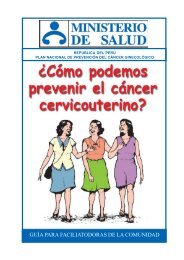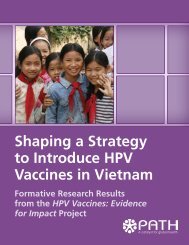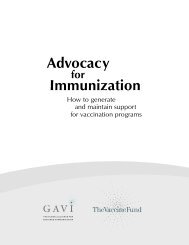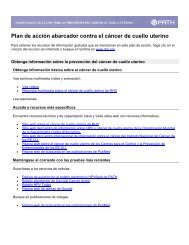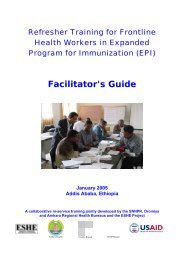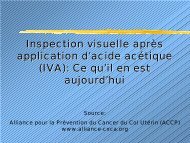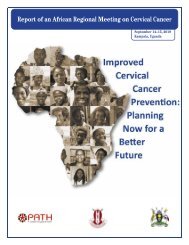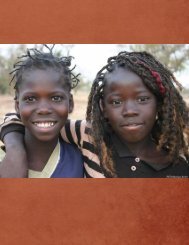Immunization and child health materials development guide pdf
Immunization and child health materials development guide pdf
Immunization and child health materials development guide pdf
Create successful ePaper yourself
Turn your PDF publications into a flip-book with our unique Google optimized e-Paper software.
• Introduction. Introduce yourself as someone who has been asked to help improve the<br />
radio program. Tell participants that you have nothing to do with the production, so they<br />
will not feel that they’re offending you by offering critical feedback. Explain the technical<br />
nature of a rough-cut. Let participants know that this is not a finished product, <strong>and</strong> that<br />
they can expect some sudden changes in volume <strong>and</strong> rough transitions.<br />
• First Program Play. Play the rough-cut radio program once. Ask participants to hold their<br />
comments until after they hear the entire program, but try to note reactions such as<br />
boredom, confusion, enjoyment, agreement, <strong>and</strong> revelation.<br />
• Written Pretest Questionnaire. To make sure that you capture the individual’s<br />
comprehension <strong>and</strong> acceptance levels before the group discussion, give the participants<br />
a written questionnaire. Appendix 16 is a sample radio <strong>and</strong> video pretest questionnaire.<br />
If the audience is literate, the questionnaires can be self-administered, <strong>and</strong> you can<br />
individually help anyone who has questions. If you need to test with a non-literate<br />
audience, make sure you have enough staff to help administer the questionnaires<br />
individually.<br />
• Second Program Play <strong>and</strong> Group Session. After the individual questionnaires are<br />
completed <strong>and</strong> collected, play the radio program again, <strong>and</strong> conduct the group session.<br />
If the program is long or has natural breaks, consider stopping after key sections, or ask<br />
the group to let you know when they would like the radio program stopped. If you had<br />
individual key scenes taped after the radio program was taped from beginning to end,<br />
stop after each section for discussion. Whenever you stop the tape, make sure to ask<br />
what sections participants liked or disliked, understood or didn’t underst<strong>and</strong>, <strong>and</strong> why.<br />
Remember to use your pretest discussion <strong>guide</strong>.<br />
Thank the participants for their cooperation, <strong>and</strong> close the session.<br />
3. Pretesting Video Spots <strong>and</strong> Programs<br />
a. Options for Video Pretesting. For video, you have several pretest format options. The<br />
option(s) that you select will vary, depending on your budget <strong>and</strong> the stage of pretesting, from<br />
beginning to final rounds.<br />
• Storyboard Plus Tape. Have the artist make a storyboard of the main scenes of the video.<br />
Accompany the storyboard with an audio recording of the suggested text in the voices<br />
of the people appearing in the drawings, or just a voice-over for the corresponding<br />
drawings. Match a different voice to each character, using team members or others. The<br />
taping doesn’t need to be a finished studio production. This economical way to prepare<br />
a draft of a video is ideal for the first round(s) of pretesting or for projects with limited<br />
budgets.<br />
Page 79