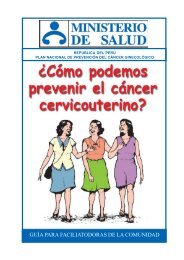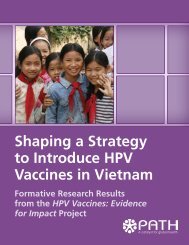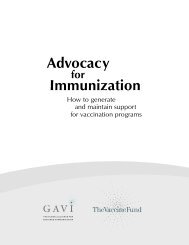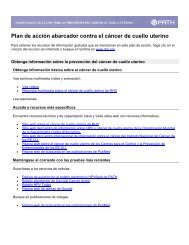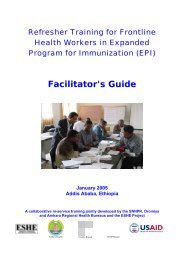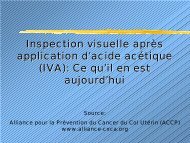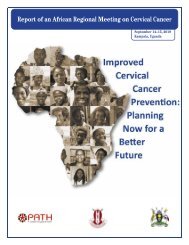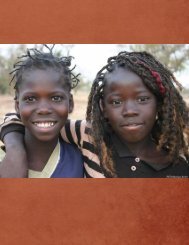Immunization and child health materials development guide pdf
Immunization and child health materials development guide pdf
Immunization and child health materials development guide pdf
Create successful ePaper yourself
Turn your PDF publications into a flip-book with our unique Google optimized e-Paper software.
- Get Outside Help, If You Need It. Creating computer code, or logical algorithms<br />
like that used in PATH’s RiskAdvisor, is difficult <strong>and</strong> requires long <strong>and</strong> careful<br />
thought—<strong>and</strong> probably the help of a consultant. You may also need help<br />
learning how to transfer completed files onto a CD-ROM. It’s not as simple as<br />
saving information on a floppy <strong>and</strong> requires special equipment that you may or<br />
may not have available on your computer.<br />
FILE SIZE<br />
Image, audio, <strong>and</strong> video files tend to be large. They are almost always distributed with some<br />
type of “compression” to reduce file size. There are drawbacks to compression, however, since<br />
the more you compress a file, the lower the quality of the picture, sound, or video clip. The trick<br />
is to find the balance between file size <strong>and</strong> quality. Often you’ll need to experiment to find out<br />
what level of compression works best.<br />
Here is a general rule for compressing images:<br />
• If the picture is a line drawing or is made up of large areas of exactly the same color, save it<br />
as a “.gif” file. You’ll find this option in any image processing software.<br />
• But if the image is a photograph—color or black <strong>and</strong> white—save it as a “.jpg” file.<br />
• If in doubt, save the image twice, once in each format, <strong>and</strong> compare file size <strong>and</strong> quality.<br />
c. Develop a User’s Guide. Unless you’re creating a Web-based product, you’ll usually<br />
need to write a user’s <strong>guide</strong>. This document tells users about the product—remember,<br />
they cannot leaf through your computer files before installation—<strong>and</strong> provides<br />
instructions for installing the product, hints for solving any problems, <strong>and</strong> contact<br />
information for help. The user’s <strong>guide</strong> does not have to be an expensive publication;<br />
most users will look at it only once. Concentrate on content, not on flashy style.<br />
• Print Instructions Directly on the CD-ROM Label <strong>and</strong> Sleeve. It also is a good idea to<br />
print installation instructions directly on the floppy disk or CD-ROM label, <strong>and</strong> on the<br />
outside packaging, if possible, since the disk might become separated from the<br />
user’s <strong>guide</strong>.<br />
• Create a “Read Me” File. If you want to distribute the user’s <strong>guide</strong> as a word-processed<br />
document or “read me” file, save it in “Rich Text Format” (.rtf) instead of the st<strong>and</strong>ard<br />
format for your word processor. All modern word processors can interpret .rtf files. Be<br />
sure to test the document after converting to .rtf, since some formatting options, like<br />
hyperlinks or fancy tables, may be lost.<br />
Page 55