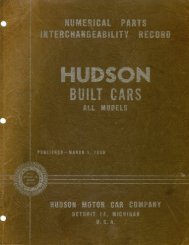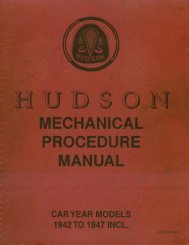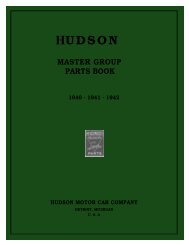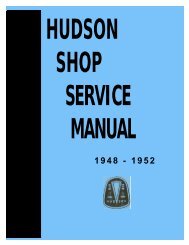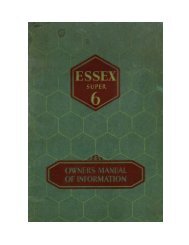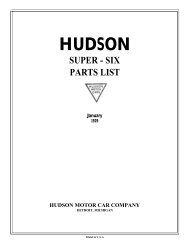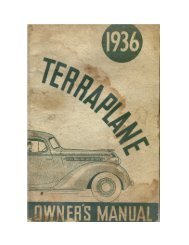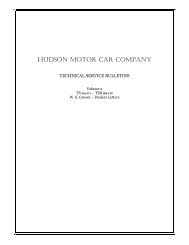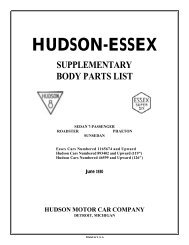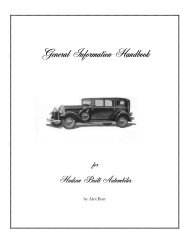1956 AMC Hudson Technical Service Manual Supplement
1956 AMC Hudson Technical Service Manual Supplement
1956 AMC Hudson Technical Service Manual Supplement
Create successful ePaper yourself
Turn your PDF publications into a flip-book with our unique Google optimized e-Paper software.
REAR AXLE 111<br />
Roll the gears around until the gear holes are aligned with<br />
the differential pinion shaft hole in the case.<br />
The pinion gear shaft is installed with the lock pin hole in<br />
line with the lock pin hole in the differential case.<br />
Install the thrust block through a side gear, aligning the<br />
hole in the block with the differential pinion shaft. Press<br />
differential pinion shaft in place and measure the clearance<br />
between the differential side gear and case. This clearance<br />
should not exceed .008". However, the side gears should not<br />
fit tight enough to require more than eight foot pounds<br />
torque to turn the differential gears. This may be checked by<br />
installing an axle shaft and using a torque wrench to turn the<br />
shaft. Then drive the lock pin into place and upset pin.<br />
Ring Gear Installation<br />
Place the ring gear on the differential case.<br />
Bolt the ring gear to the differential case with cap screws.<br />
In some cases, two of the cap screws installed in opposite<br />
holes may be used as guides to pull the gear into position.<br />
Tighten the cap screws to 50-55 foot pounds torque. Be<br />
certain the ring gear is being pulled down evenly and that<br />
there are no nicks or burrs to prevent the gear from being<br />
installed evenly all the way around.<br />
Adjusting Side Bearings<br />
Install the differential bearing cones on the differential case<br />
hubs without installing shims, using side bearing replacer<br />
tool j-2646 or J-2104.<br />
Install differential bearing Cups. Clean bearing bores in<br />
housing and install the differential assembly.<br />
Install the bearing caps. Be sure identification marks on<br />
cap (Fig. 1) are in same position as identification marks on<br />
housing. Tighten bolts finger tight.<br />
Mount a dial indicator with the button against the back<br />
face of the ring gear (Fig. 5). Insert two screw drivers<br />
between the bearing cup and housing. Force the differential<br />
assembly to one side as far as possible.<br />
Set dial indicator to zero and shift differential as far as<br />
possible to opposite side; note and record reading.<br />
This reading denotes the shim requirements to be installed<br />
later between the differential assembly and the bearing<br />
cones. Shims are available in .003", .005", .010", and .030"<br />
thicknesses.<br />
Remove the side bearing caps and remove the differential<br />
assembly.<br />
FIGURE 5—Determining Shim Pack for Side<br />
Bearing Adjustment<br />
Pinion Depth Adjustment<br />
To compensate for machining tolerances, the pinion and ring<br />
gears are factory tested for tooth contact and quietness. This<br />
test is conducted at a standard cone setting and varied to<br />
obtain correct tooth contact and quietness.<br />
Note the figures etched on the rear end of the drive pinion.<br />
One set will be found identical on both the ring gear and<br />
pinion. This denotes a matched set. Another figure will be<br />
found on the end of the drive pinion which shows a plus or<br />
minus sign (Fig. 6).<br />
FIGURE 6—Matched Gear Set Numbers and<br />
Pinion Setting Number