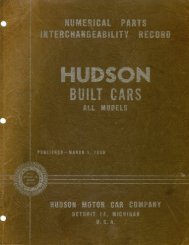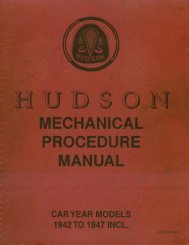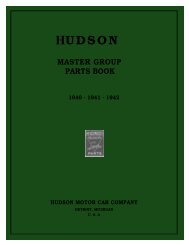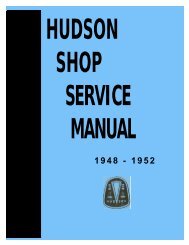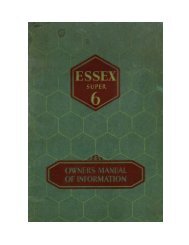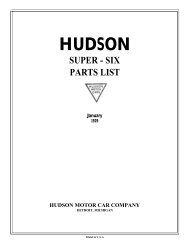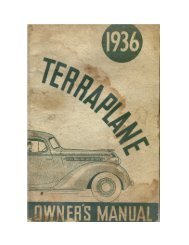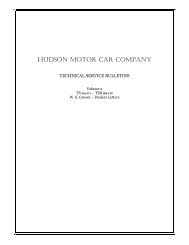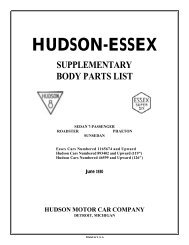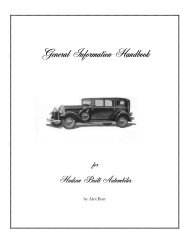1956 AMC Hudson Technical Service Manual Supplement
1956 AMC Hudson Technical Service Manual Supplement
1956 AMC Hudson Technical Service Manual Supplement
Create successful ePaper yourself
Turn your PDF publications into a flip-book with our unique Google optimized e-Paper software.
HYDRA-MATIC TRANSMISSION 71<br />
Remove governor assembly by pulling governor out of<br />
rear pump housing (Fig. 51).<br />
Remove rear pump, gasket, and reverse piston as<br />
an assembly, over output shaft; discard gasket.<br />
NOTE: If necessary, remove two pump cover<br />
attaching screws and insert two slide hammers<br />
(J-6125) and pull pump over shaft.<br />
Remove thrust washer from reverse internal gear. Remove<br />
reverse piston release spring.<br />
Remove internal gear and the reverse clutch release<br />
spring (Fig. 53).<br />
FIGURE 51—Removing Governor from Rear<br />
Pump Assembly<br />
Governor drive key may or may not stay with governor.<br />
Remove breather pipe clamp screw from rear of transmission<br />
case and carefully pry breather pipe out of rear<br />
pump body.<br />
Remove rear bearing snap ring from output shaft.<br />
Remove rear pump locating screw and attaching screw<br />
(Fig. 52).<br />
1. Reverse Internal Gear<br />
2. Reverse Clutch Release Spring<br />
FIGURE 53—Removing Reverse Internal Gear<br />
1. Rear Pump Attaching Screw<br />
2. Rear Pump Locating Screw<br />
FIGURE 52—Rear Pump Attaching and<br />
Locating Screws<br />
Remove reverse planet carrier snap ring.<br />
Remove reverse stationary cone and planet carrier by<br />
pulling the reverse planet carrier assembly out of transmission.<br />
Remove reverse stationary cone key if it did not fall out<br />
of transmission case when stationary cone was removed. If<br />
key sticks, it can be tapped out through hole in bottom of<br />
case.<br />
Remove center support to case snap ring at front of case,<br />
using screw driver (Fig. 54).<br />
Remove case support locking screw on pressure regulator<br />
plug side of transmission case (Fig. 55).<br />
Remove rear unit, neutral clutch, and case center support<br />
assembly by sliding complete assembly out the front of<br />
transmission case.<br />
NOTE: If assembly is tight in case, use J-6125 slide<br />
hammer assemblies with J-6134 adapters (Fig. 56).<br />
Install complete assembly into clutch unit holding fixture<br />
J-6116 positioning output shaft down or drill 2" hole in<br />
bench to hold assembly (Fig. 57).