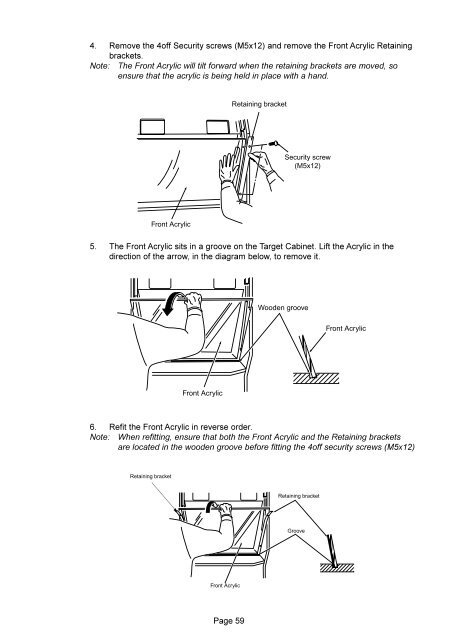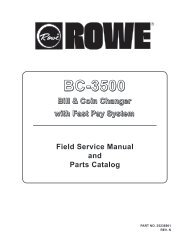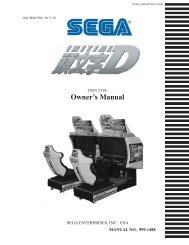QUICK & CRASH - The International Arcade Museum
QUICK & CRASH - The International Arcade Museum
QUICK & CRASH - The International Arcade Museum
Create successful ePaper yourself
Turn your PDF publications into a flip-book with our unique Google optimized e-Paper software.
4. Remove the 4off Security screws (M5x12) and remove the Front Acrylic Retaining<br />
brackets.<br />
Note: <strong>The</strong> Front Acrylic will tilt forward when the retaining brackets are moved, so<br />
ensure that the acrylic is being held in place with a hand.<br />
Retaining bracket<br />
Security screw<br />
(M5x12)<br />
Front Acrylic<br />
5. <strong>The</strong> Front Acrylic sits in a groove on the Target Cabinet. Lift the Acrylic in the<br />
direction of the arrow, in the diagram below, to remove it.<br />
Wooden groove<br />
Front Acrylic<br />
Front Acrylic<br />
6. Refit the Front Acrylic in reverse order.<br />
Note: When refitting, ensure that both the Front Acrylic and the Retaining brackets<br />
are located in the wooden groove before fitting the 4off security screws (M5x12)<br />
Retaining bracket<br />
Retaining bracket<br />
Groove<br />
Front Acrylic<br />
Page 59