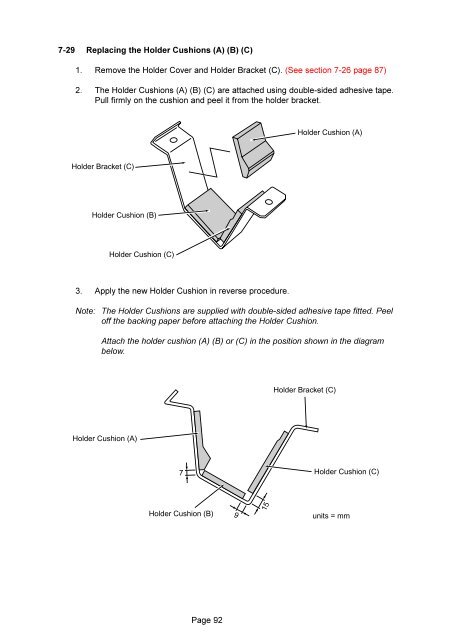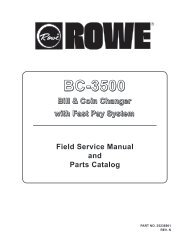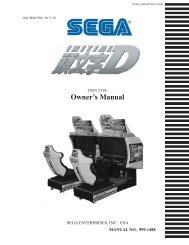QUICK & CRASH - The International Arcade Museum
QUICK & CRASH - The International Arcade Museum
QUICK & CRASH - The International Arcade Museum
Create successful ePaper yourself
Turn your PDF publications into a flip-book with our unique Google optimized e-Paper software.
7-29 Replacing the Holder Cushions (A) (B) (C)<br />
1. Remove the Holder Cover and Holder Bracket (C). (See section 7-26 page 87)<br />
2. <strong>The</strong> Holder Cushions (A) (B) (C) are attached using double-sided adhesive tape.<br />
Pull firmly on the cushion and peel it from the holder bracket.<br />
Holder Cushion (A)<br />
Holder Bracket (C)<br />
Holder Cushion (B)<br />
Holder Cushion (C)<br />
3. Apply the new Holder Cushion in reverse procedure.<br />
Note: <strong>The</strong> Holder Cushions are supplied with double-sided adhesive tape fitted. Peel<br />
off the backing paper before attaching the Holder Cushion.<br />
Attach the holder cushion (A) (B) or (C) in the position shown in the diagram<br />
below.<br />
Holder Bracket (C)<br />
Holder Cushion (A)<br />
7<br />
Holder Cushion (C)<br />
Holder Cushion (B)<br />
9<br />
15<br />
units = mm<br />
Page 92