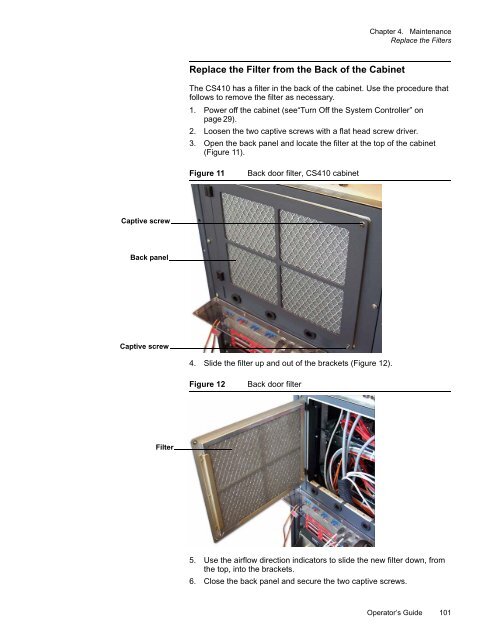Versamark CS410 - Kodak
Versamark CS410 - Kodak
Versamark CS410 - Kodak
You also want an ePaper? Increase the reach of your titles
YUMPU automatically turns print PDFs into web optimized ePapers that Google loves.
Chapter 4. Maintenance<br />
Replace the Filters<br />
Replace the Filter from the Back of the Cabinet<br />
The <strong>CS410</strong> has a filter in the back of the cabinet. Use the procedure that<br />
follows to remove the filter as necessary.<br />
1. Power off the cabinet (see“Turn Off the System Controller” on<br />
page 29).<br />
2. Loosen the two captive screws with a flat head screw driver.<br />
3. Open the back panel and locate the filter at the top of the cabinet<br />
(Figure 11).<br />
Figure 11<br />
Back door filter, <strong>CS410</strong> cabinet<br />
Captive screw<br />
Back panel<br />
Captive screw<br />
4. Slide the filter up and out of the brackets (Figure 12).<br />
Figure 12<br />
Back door filter<br />
Filter<br />
5. Use the airflow direction indicators to slide the new filter down, from<br />
the top, into the brackets.<br />
6. Close the back panel and secure the two captive screws.<br />
Operator’s Guide 101