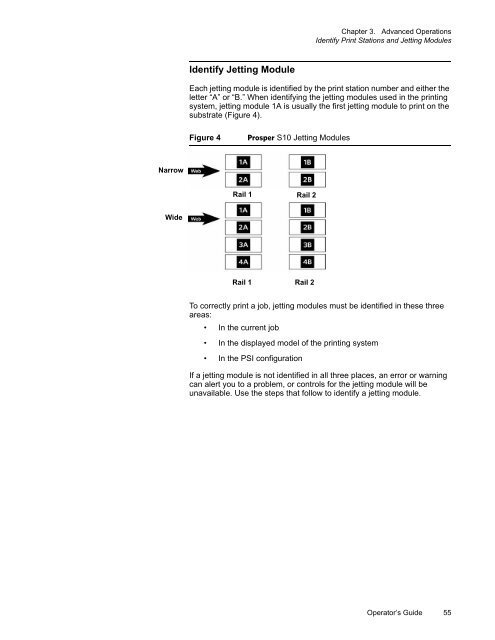Versamark CS410 - Kodak
Versamark CS410 - Kodak
Versamark CS410 - Kodak
You also want an ePaper? Increase the reach of your titles
YUMPU automatically turns print PDFs into web optimized ePapers that Google loves.
Chapter 3. Advanced Operations<br />
Identify Print Stations and Jetting Modules<br />
Identify Jetting Module<br />
Each jetting module is identified by the print station number and either the<br />
letter “A” or “B.” When identifying the jetting modules used in the printing<br />
system, jetting module 1A is usually the first jetting module to print on the<br />
substrate (Figure 4).<br />
Figure 4<br />
Prosper S10 Jetting Modules<br />
Narrow<br />
Rail 1<br />
Rail 2<br />
Wide<br />
Rail 1<br />
Rail 2<br />
To correctly print a job, jetting modules must be identified in these three<br />
areas:<br />
• In the current job<br />
• In the displayed model of the printing system<br />
• In the PSI configuration<br />
If a jetting module is not identified in all three places, an error or warning<br />
can alert you to a problem, or controls for the jetting module will be<br />
unavailable. Use the steps that follow to identify a jetting module.<br />
Operator’s Guide 55