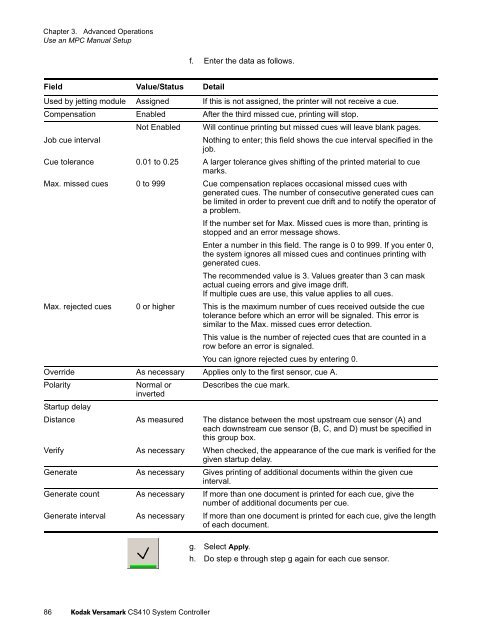Versamark CS410 - Kodak
Versamark CS410 - Kodak
Versamark CS410 - Kodak
Create successful ePaper yourself
Turn your PDF publications into a flip-book with our unique Google optimized e-Paper software.
Chapter 3. Advanced Operations<br />
Use an MPC Manual Setup<br />
f. Enter the data as follows.<br />
Field Value/Status Detail<br />
Used by jetting module Assigned If this is not assigned, the printer will not receive a cue.<br />
Compensation Enabled After the third missed cue, printing will stop.<br />
Not Enabled Will continue printing but missed cues will leave blank pages.<br />
Job cue interval<br />
Nothing to enter; this field shows the cue interval specified in the<br />
job.<br />
Cue tolerance 0.01 to 0.25 A larger tolerance gives shifting of the printed material to cue<br />
marks.<br />
Max. missed cues 0 to 999 Cue compensation replaces occasional missed cues with<br />
generated cues. The number of consecutive generated cues can<br />
be limited in order to prevent cue drift and to notify the operator of<br />
a problem.<br />
If the number set for Max. Missed cues is more than, printing is<br />
stopped and an error message shows.<br />
Enter a number in this field. The range is 0 to 999. If you enter 0,<br />
the system ignores all missed cues and continues printing with<br />
generated cues.<br />
The recommended value is 3. Values greater than 3 can mask<br />
actual cueing errors and give image drift.<br />
If multiple cues are use, this value applies to all cues.<br />
Max. rejected cues 0 or higher This is the maximum number of cues received outside the cue<br />
tolerance before which an error will be signaled. This error is<br />
similar to the Max. missed cues error detection.<br />
This value is the number of rejected cues that are counted in a<br />
row before an error is signaled.<br />
You can ignore rejected cues by entering 0.<br />
Override As necessary Applies only to the first sensor, cue A.<br />
Polarity<br />
Normal or Describes the cue mark.<br />
inverted<br />
Startup delay<br />
Distance As measured The distance between the most upstream cue sensor (A) and<br />
each downstream cue sensor (B, C, and D) must be specified in<br />
this group box.<br />
Verify As necessary When checked, the appearance of the cue mark is verified for the<br />
given startup delay.<br />
Generate As necessary Gives printing of additional documents within the given cue<br />
interval.<br />
Generate count As necessary If more than one document is printed for each cue, give the<br />
number of additional documents per cue.<br />
Generate interval As necessary If more than one document is printed for each cue, give the length<br />
of each document.<br />
g. Select Apply.<br />
h. Do step e through step g again for each cue sensor.<br />
86 <strong>Kodak</strong> <strong>Versamark</strong> <strong>CS410</strong> System Controller