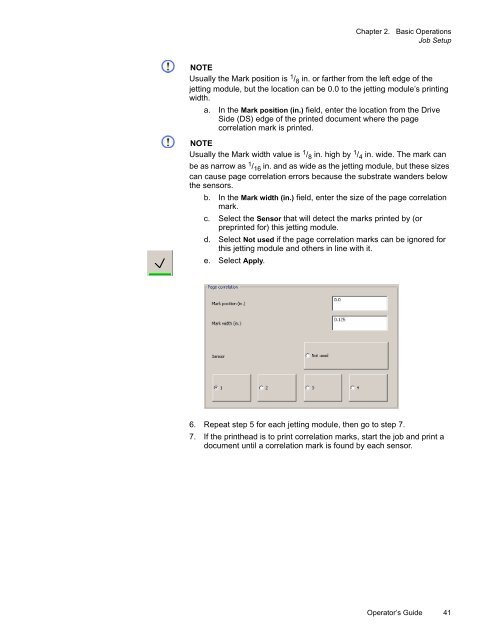Versamark CS410 - Kodak
Versamark CS410 - Kodak
Versamark CS410 - Kodak
You also want an ePaper? Increase the reach of your titles
YUMPU automatically turns print PDFs into web optimized ePapers that Google loves.
Chapter 2. Basic Operations<br />
Job Setup<br />
NOTE<br />
Usually the Mark position is 1 / 8 in. or farther from the left edge of the<br />
jetting module, but the location can be 0.0 to the jetting module’s printing<br />
width.<br />
a. In the Mark position (in.) field, enter the location from the Drive<br />
Side (DS) edge of the printed document where the page<br />
correlation mark is printed.<br />
NOTE<br />
Usually the Mark width value is 1 / 8 in. high by 1 / 4 in. wide. The mark can<br />
be as narrow as 1 / 16 in. and as wide as the jetting module, but these sizes<br />
can cause page correlation errors because the substrate wanders below<br />
the sensors.<br />
b. In the Mark width (in.) field, enter the size of the page correlation<br />
mark.<br />
c. Select the Sensor that will detect the marks printed by (or<br />
preprinted for) this jetting module.<br />
d. Select Not used if the page correlation marks can be ignored for<br />
this jetting module and others in line with it.<br />
e. Select Apply.<br />
6. Repeat step 5 for each jetting module, then go to step 7.<br />
7. If the printhead is to print correlation marks, start the job and print a<br />
document until a correlation mark is found by each sensor.<br />
Operator’s Guide 41