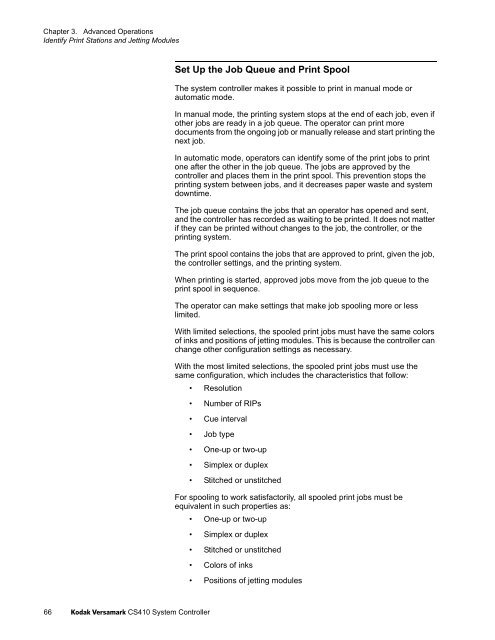Versamark CS410 - Kodak
Versamark CS410 - Kodak
Versamark CS410 - Kodak
You also want an ePaper? Increase the reach of your titles
YUMPU automatically turns print PDFs into web optimized ePapers that Google loves.
Chapter 3. Advanced Operations<br />
Identify Print Stations and Jetting Modules<br />
Set Up the Job Queue and Print Spool<br />
The system controller makes it possible to print in manual mode or<br />
automatic mode.<br />
In manual mode, the printing system stops at the end of each job, even if<br />
other jobs are ready in a job queue. The operator can print more<br />
documents from the ongoing job or manually release and start printing the<br />
next job.<br />
In automatic mode, operators can identify some of the print jobs to print<br />
one after the other in the job queue. The jobs are approved by the<br />
controller and places them in the print spool. This prevention stops the<br />
printing system between jobs, and it decreases paper waste and system<br />
downtime.<br />
The job queue contains the jobs that an operator has opened and sent,<br />
and the controller has recorded as waiting to be printed. It does not matter<br />
if they can be printed without changes to the job, the controller, or the<br />
printing system.<br />
The print spool contains the jobs that are approved to print, given the job,<br />
the controller settings, and the printing system.<br />
When printing is started, approved jobs move from the job queue to the<br />
print spool in sequence.<br />
The operator can make settings that make job spooling more or less<br />
limited.<br />
With limited selections, the spooled print jobs must have the same colors<br />
of inks and positions of jetting modules. This is because the controller can<br />
change other configuration settings as necessary.<br />
With the most limited selections, the spooled print jobs must use the<br />
same configuration, which includes the characteristics that follow:<br />
• Resolution<br />
• Number of RIPs<br />
• Cue interval<br />
• Job type<br />
• One-up or two-up<br />
• Simplex or duplex<br />
• Stitched or unstitched<br />
For spooling to work satisfactorily, all spooled print jobs must be<br />
equivalent in such properties as:<br />
• One-up or two-up<br />
• Simplex or duplex<br />
• Stitched or unstitched<br />
• Colors of inks<br />
• Positions of jetting modules<br />
66 <strong>Kodak</strong> <strong>Versamark</strong> <strong>CS410</strong> System Controller