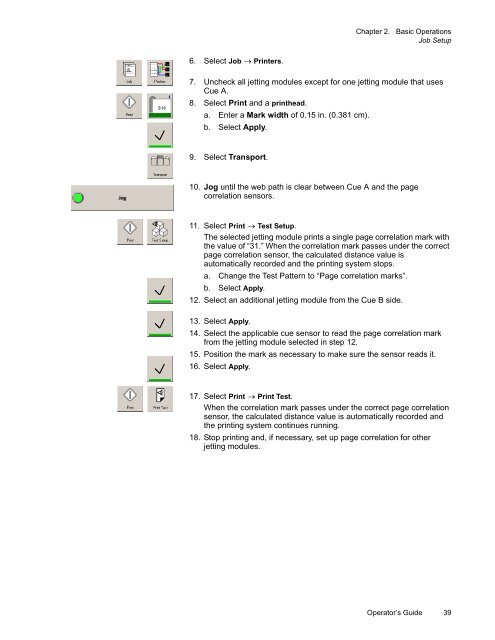Versamark CS410 - Kodak
Versamark CS410 - Kodak
Versamark CS410 - Kodak
You also want an ePaper? Increase the reach of your titles
YUMPU automatically turns print PDFs into web optimized ePapers that Google loves.
Chapter 2. Basic Operations<br />
Job Setup<br />
6. Select Job Printers.<br />
7. Uncheck all jetting modules except for one jetting module that uses<br />
Cue A.<br />
8. Select Print and a printhead.<br />
a. Enter a Mark width of 0.15 in. (0.381 cm).<br />
b. Select Apply.<br />
9. Select Transport.<br />
10. Jog until the web path is clear between Cue A and the page<br />
correlation sensors.<br />
11. Select Print Test Setup.<br />
The selected jetting module prints a single page correlation mark with<br />
the value of “31.” When the correlation mark passes under the correct<br />
page correlation sensor, the calculated distance value is<br />
automatically recorded and the printing system stops.<br />
a. Change the Test Pattern to “Page correlation marks”.<br />
b. Select Apply.<br />
12. Select an additional jetting module from the Cue B side.<br />
13. Select Apply.<br />
14. Select the applicable cue sensor to read the page correlation mark<br />
from the jetting module selected in step 12.<br />
15. Position the mark as necessary to make sure the sensor reads it.<br />
16. Select Apply.<br />
17. Select Print Print Test.<br />
When the correlation mark passes under the correct page correlation<br />
sensor, the calculated distance value is automatically recorded and<br />
the printing system continues running.<br />
18. Stop printing and, if necessary, set up page correlation for other<br />
jetting modules.<br />
Operator’s Guide 39