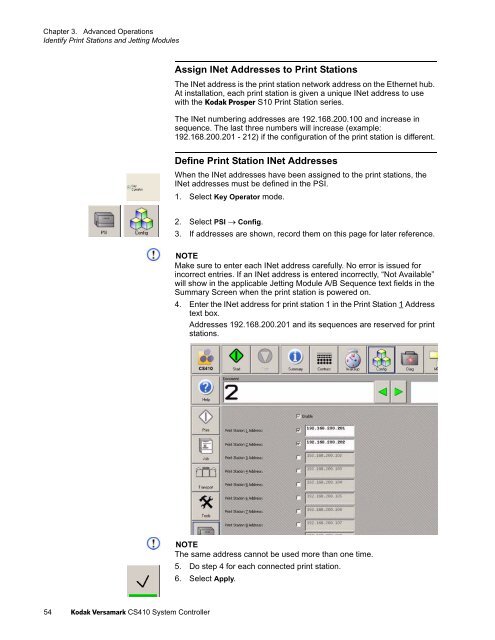Versamark CS410 - Kodak
Versamark CS410 - Kodak
Versamark CS410 - Kodak
Create successful ePaper yourself
Turn your PDF publications into a flip-book with our unique Google optimized e-Paper software.
Chapter 3. Advanced Operations<br />
Identify Print Stations and Jetting Modules<br />
Assign INet Addresses to Print Stations<br />
The INet address is the print station network address on the Ethernet hub.<br />
At installation, each print station is given a unique INet address to use<br />
with the <strong>Kodak</strong> Prosper S10 Print Station series.<br />
The INet numbering addresses are 192.168.200.100 and increase in<br />
sequence. The last three numbers will increase (example:<br />
192.168.200.201 - 212) if the configuration of the print station is different.<br />
Define Print Station INet Addresses<br />
When the INet addresses have been assigned to the print stations, the<br />
INet addresses must be defined in the PSI.<br />
1. Select Key Operator mode.<br />
2. Select PSI Config.<br />
3. If addresses are shown, record them on this page for later reference.<br />
NOTE<br />
Make sure to enter each INet address carefully. No error is issued for<br />
incorrect entries. If an INet address is entered incorrectly, “Not Available”<br />
will show in the applicable Jetting Module A/B Sequence text fields in the<br />
Summary Screen when the print station is powered on.<br />
4. Enter the INet address for print station 1 in the Print Station 1 Address<br />
text box.<br />
Addresses 192.168.200.201 and its sequences are reserved for print<br />
stations.<br />
NOTE<br />
The same address cannot be used more than one time.<br />
5. Do step 4 for each connected print station.<br />
6. Select Apply.<br />
54 <strong>Kodak</strong> <strong>Versamark</strong> <strong>CS410</strong> System Controller