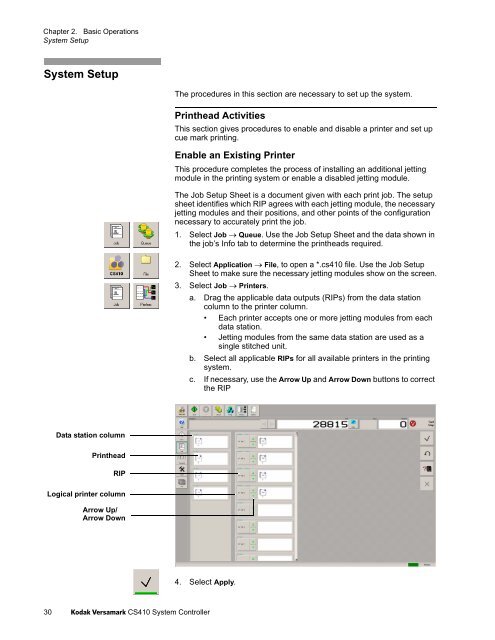Versamark CS410 - Kodak
Versamark CS410 - Kodak
Versamark CS410 - Kodak
Create successful ePaper yourself
Turn your PDF publications into a flip-book with our unique Google optimized e-Paper software.
Chapter 2. Basic Operations<br />
System Setup<br />
System Setup<br />
The procedures in this section are necessary to set up the system.<br />
Printhead Activities<br />
This section gives procedures to enable and disable a printer and set up<br />
cue mark printing.<br />
Enable an Existing Printer<br />
This procedure completes the process of installing an additional jetting<br />
module in the printing system or enable a disabled jetting module.<br />
The Job Setup Sheet is a document given with each print job. The setup<br />
sheet identifies which RIP agrees with each jetting module, the necessary<br />
jetting modules and their positions, and other points of the configuration<br />
necessary to accurately print the job.<br />
1. Select Job Queue. Use the Job Setup Sheet and the data shown in<br />
the job’s Info tab to determine the printheads required.<br />
2. Select Application File, to open a *.cs410 file. Use the Job Setup<br />
Sheet to make sure the necessary jetting modules show on the screen.<br />
3. Select JobPrinters.<br />
a. Drag the applicable data outputs (RIPs) from the data station<br />
column to the printer column.<br />
• Each printer accepts one or more jetting modules from each<br />
data station.<br />
• Jetting modules from the same data station are used as a<br />
single stitched unit.<br />
b. Select all applicable RIPs for all available printers in the printing<br />
system.<br />
c. If necessary, use the Arrow Up and Arrow Down buttons to correct<br />
the RIP<br />
.<br />
Data station column<br />
Printhead<br />
RIP<br />
Logical printer column<br />
Arrow Up/<br />
Arrow Down<br />
4. Select Apply.<br />
30 <strong>Kodak</strong> <strong>Versamark</strong> <strong>CS410</strong> System Controller