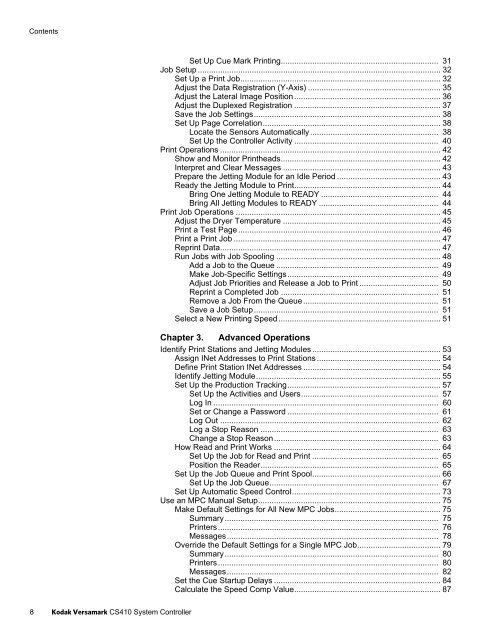Versamark CS410 - Kodak
Versamark CS410 - Kodak
Versamark CS410 - Kodak
You also want an ePaper? Increase the reach of your titles
YUMPU automatically turns print PDFs into web optimized ePapers that Google loves.
Contents<br />
Set Up Cue Mark Printing...................................................................... 31<br />
Job Setup ............................................................................................................ 32<br />
Set Up a Print Job......................................................................................... 32<br />
Adjust the Data Registration (Y-Axis) ........................................................... 35<br />
Adjust the Lateral Image Position ................................................................. 36<br />
Adjust the Duplexed Registration ................................................................. 37<br />
Save the Job Settings................................................................................... 38<br />
Set Up Page Correlation............................................................................... 38<br />
Locate the Sensors Automatically......................................................... 38<br />
Set Up the Controller Activity ................................................................ 40<br />
Print Operations .................................................................................................. 42<br />
Show and Monitor Printheads....................................................................... 42<br />
Interpret and Clear Messages ...................................................................... 43<br />
Prepare the Jetting Module for an Idle Period .............................................. 43<br />
Ready the Jetting Module to Print................................................................. 44<br />
Bring One Jetting Module to READY .................................................... 44<br />
Bring All Jetting Modules to READY ..................................................... 44<br />
Print Job Operations ........................................................................................... 45<br />
Adjust the Dryer Temperature ...................................................................... 45<br />
Print a Test Page .......................................................................................... 46<br />
Print a Print Job ............................................................................................ 47<br />
Reprint Data.................................................................................................. 47<br />
Run Jobs with Job Spooling ......................................................................... 48<br />
Add a Job to the Queue ........................................................................ 49<br />
Make Job-Specific Settings................................................................... 49<br />
Adjust Job Priorities and Release a Job to Print ................................... 50<br />
Reprint a Completed Job ...................................................................... 51<br />
Remove a Job From the Queue............................................................ 51<br />
Save a Job Setup.................................................................................. 51<br />
Select a New Printing Speed ........................................................................ 51<br />
Chapter 3. Advanced Operations<br />
Identify Print Stations and Jetting Modules ......................................................... 53<br />
Assign INet Addresses to Print Stations ....................................................... 54<br />
Define Print Station INet Addresses ............................................................. 54<br />
Identify Jetting Module.................................................................................. 55<br />
Set Up the Production Tracking.................................................................... 57<br />
Set Up the Activities and Users............................................................. 57<br />
Log In .................................................................................................... 60<br />
Set or Change a Password ................................................................... 61<br />
Log Out ................................................................................................. 62<br />
Log a Stop Reason ............................................................................... 63<br />
Change a Stop Reason......................................................................... 63<br />
How Read and Print Works .......................................................................... 64<br />
Set Up the Job for Read and Print ........................................................ 65<br />
Position the Reader............................................................................... 65<br />
Set Up the Job Queue and Print Spool......................................................... 66<br />
Set Up the Job Queue........................................................................... 67<br />
Set Up Automatic Speed Control.................................................................. 73<br />
Use an MPC Manual Setup................................................................................. 75<br />
Make Default Settings for All New MPC Jobs............................................... 75<br />
Summary............................................................................................... 75<br />
Printers.................................................................................................. 76<br />
Messages.............................................................................................. 78<br />
Override the Default Settings for a Single MPC Job..................................... 79<br />
Summary............................................................................................... 80<br />
Printers.................................................................................................. 80<br />
Messages.............................................................................................. 82<br />
Set the Cue Startup Delays .......................................................................... 84<br />
Calculate the Speed Comp Value................................................................. 87<br />
8 <strong>Kodak</strong> <strong>Versamark</strong> <strong>CS410</strong> System Controller