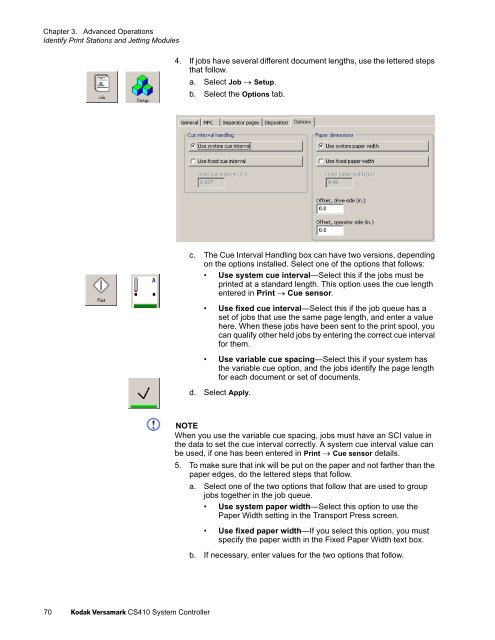Versamark CS410 - Kodak
Versamark CS410 - Kodak
Versamark CS410 - Kodak
You also want an ePaper? Increase the reach of your titles
YUMPU automatically turns print PDFs into web optimized ePapers that Google loves.
Chapter 3. Advanced Operations<br />
Identify Print Stations and Jetting Modules<br />
4. If jobs have several different document lengths, use the lettered steps<br />
that follow.<br />
a. Select Job Setup.<br />
b. Select the Options tab.<br />
c. The Cue Interval Handling box can have two versions, depending<br />
on the options installed. Select one of the options that follows:<br />
• Use system cue interval—Select this if the jobs must be<br />
printed at a standard length. This option uses the cue length<br />
entered in Print Cue sensor.<br />
• Use fixed cue interval—Select this if the job queue has a<br />
set of jobs that use the same page length, and enter a value<br />
here. When these jobs have been sent to the print spool, you<br />
can qualify other held jobs by entering the correct cue interval<br />
for them.<br />
• Use variable cue spacing—Select this if your system has<br />
the variable cue option, and the jobs identify the page length<br />
for each document or set of documents.<br />
d. Select Apply.<br />
NOTE<br />
When you use the variable cue spacing, jobs must have an SCI value in<br />
the data to set the cue interval correctly. A system cue interval value can<br />
be used, if one has been entered in Print Cue sensor details.<br />
5. To make sure that ink will be put on the paper and not farther than the<br />
paper edges, do the lettered steps that follow.<br />
a. Select one of the two options that follow that are used to group<br />
jobs together in the job queue.<br />
• Use system paper width—Select this option to use the<br />
Paper Width setting in the Transport Press screen.<br />
• Use fixed paper width—If you select this option, you must<br />
specify the paper width in the Fixed Paper Width text box.<br />
b. If necessary, enter values for the two options that follow.<br />
70 <strong>Kodak</strong> <strong>Versamark</strong> <strong>CS410</strong> System Controller