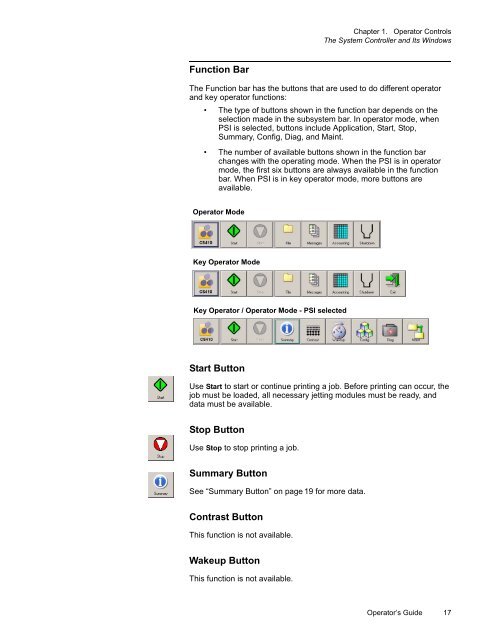Versamark CS410 - Kodak
Versamark CS410 - Kodak
Versamark CS410 - Kodak
Create successful ePaper yourself
Turn your PDF publications into a flip-book with our unique Google optimized e-Paper software.
Chapter 1. Operator Controls<br />
The System Controller and Its Windows<br />
Function Bar<br />
The Function bar has the buttons that are used to do different operator<br />
and key operator functions:<br />
• The type of buttons shown in the function bar depends on the<br />
selection made in the subsystem bar. In operator mode, when<br />
PSI is selected, buttons include Application, Start, Stop,<br />
Summary, Config, Diag, and Maint.<br />
• The number of available buttons shown in the function bar<br />
changes with the operating mode. When the PSI is in operator<br />
mode, the first six buttons are always available in the function<br />
bar. When PSI is in key operator mode, more buttons are<br />
available.<br />
Operator Mode<br />
Key Operator Mode<br />
Key Operator / Operator Mode - PSI selected<br />
Start Button<br />
Use Start to start or continue printing a job. Before printing can occur, the<br />
job must be loaded, all necessary jetting modules must be ready, and<br />
data must be available.<br />
Stop Button<br />
Use Stop to stop printing a job.<br />
Summary Button<br />
See “Summary Button” on page 19 for more data.<br />
Contrast Button<br />
This function is not available.<br />
Wakeup Button<br />
This function is not available.<br />
Operator’s Guide 17