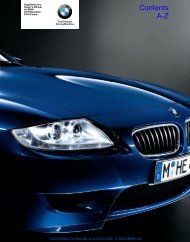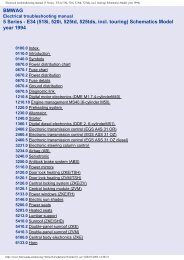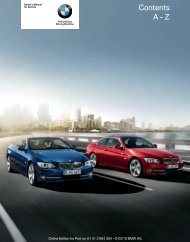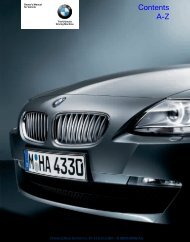Online Edition for Part no. 01 41 2 604 027 - © 03/10 BMW AG
Online Edition for Part no. 01 41 2 604 027 - © 03/10 BMW AG
Online Edition for Part no. 01 41 2 604 027 - © 03/10 BMW AG
Create successful ePaper yourself
Turn your PDF publications into a flip-book with our unique Google optimized e-Paper software.
Destination guidance<br />
in the route planning. You can open all traffic<br />
bulletins manually using iDrive.<br />
The traffic bulletins are shown in the map display.<br />
Real Time Traffic In<strong>for</strong>mation End-User<br />
Provisions<br />
Certain <strong>BMW</strong> models equipped with navigation<br />
have the capability to display real-time traffic<br />
in<strong>for</strong>mation. If your system has this capability<br />
the following additional terms and conditions<br />
apply:<br />
An End-User shall <strong>no</strong> longer have the right to<br />
use the Traffic Data in the event that the End-<br />
User is in material breach of the terms and conditions<br />
contained herein.<br />
A. Total Traffic Network, a division of Clear<br />
Channel Broadcasting, Inc. ("Total Traffic Network")<br />
holds the rights to the traffic incident<br />
data and RDS-TMC network through which it is<br />
delivered. You may <strong>no</strong>t modify, copy, scan or<br />
use any other method to reproduce, duplicate,<br />
republish, transmit or distribute in any way any<br />
portion of traffic incident data. You agree to<br />
indemnify, defend and hold harmless <strong>BMW</strong> of<br />
North America, LLC. ("<strong>BMW</strong> NA") and Total<br />
Traffic Network, Inrix, Inc. (and their affiliates)<br />
against any and all claims, damages, costs or<br />
other expenses that arise directly or indirectly<br />
out of (a) your unauthorized use of the traffic<br />
incident data or the RDS-TMC network, (b) your<br />
violation of this directive and/or (c) any unauthorized<br />
or unlawful activities by you in connection<br />
herewith.<br />
B. Total Traffic Network traffic data is in<strong>for</strong>mational<br />
only. User assumes all risk of use. Total<br />
Traffic Network, <strong>BMW</strong> NA, and their suppliers<br />
make <strong>no</strong> representations about content, traffic<br />
and road conditions, route usability, or speed.<br />
C. The licensed material is provided to license<br />
"as is," and "where is". Total Traffic Network,<br />
including, but <strong>no</strong>t limited to, any and all third<br />
party providers of any of the licensed material,<br />
expressly disclaims, to the fullest extent permitted<br />
by law, all warranties or representations<br />
with respect to the licensed material (including,<br />
without limitation, that the licensed material will<br />
be error-free, will operate without interruption<br />
or that the traffic data will be accurate), express,<br />
implied or statutory, including, without limitation,<br />
the implied warranties of merchantability,<br />
<strong>no</strong>n-infringement fitness <strong>for</strong> a particular purpose,<br />
or those arising from a course of dealing<br />
or usage of trade.<br />
D. Neither Total Traffic Network, Inrix, Inc. <strong>no</strong>r<br />
<strong>BMW</strong> NA will be liable to you <strong>for</strong> any indirect,<br />
special, consequential, exemplary, or incidental<br />
damages (including, without limitation, lost revenues,<br />
anticipated revenues, or profits relating<br />
to the same) arising from any claim relating<br />
directly or indirectly to use of the traffic data,<br />
and even if Total Traffic Network, Inrix, Inc. or<br />
<strong>BMW</strong> NA is aware of the possibility of such<br />
damages. These limitations apply to all claims,<br />
including, without limitation, claims in contract<br />
and tort (such as negligence, product liability<br />
and strict liability). Some states do <strong>no</strong>t allow the<br />
exclusion or limitation of incidental or consequential<br />
damages, so those particular limitations<br />
may <strong>no</strong>t apply to you.<br />
Activating/deactivating reception<br />
1. "Navigation"<br />
2. Open "Options".<br />
3. Activate/deactivate "Receive Traffic Info".<br />
Traffic bulletins in a list<br />
A list of the traffic bulletins can be opened via<br />
the menu or map display.<br />
Opening traffic bulletins<br />
1. "Navigation"<br />
2. "Map"<br />
3. Move the controller to the left, if necessary.<br />
4. Select the symbol: "Traffic Info"<br />
First, the traffic bulletins on the planned<br />
route are displayed. The traffic bulletins are<br />
sorted in the order of their distance from the<br />
current vehicle position.<br />
5. Select a traffic bulletin.<br />
Additional in<strong>for</strong>mation can be displayed <strong>for</strong><br />
some traffic bulletins:<br />
162