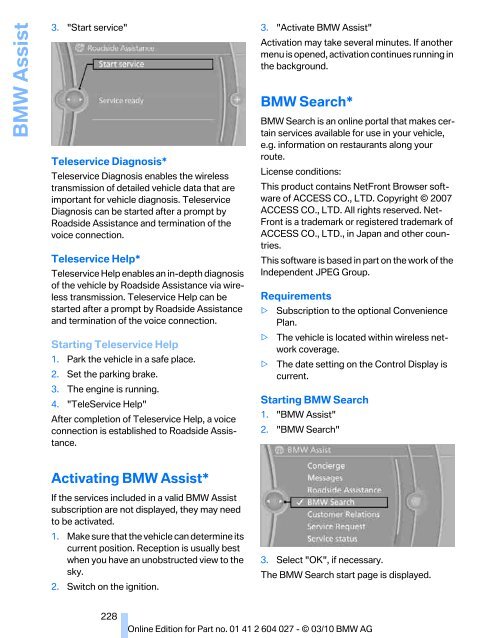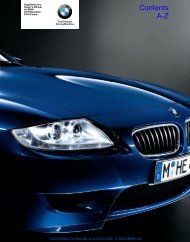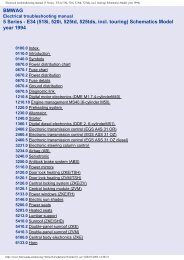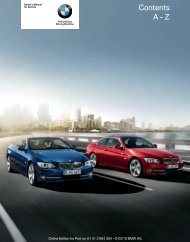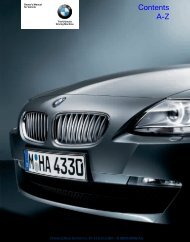Online Edition for Part no. 01 41 2 604 027 - © 03/10 BMW AG
Online Edition for Part no. 01 41 2 604 027 - © 03/10 BMW AG
Online Edition for Part no. 01 41 2 604 027 - © 03/10 BMW AG
You also want an ePaper? Increase the reach of your titles
YUMPU automatically turns print PDFs into web optimized ePapers that Google loves.
<strong>BMW</strong> Assist<br />
3. "Start service"<br />
Teleservice Diag<strong>no</strong>sis*<br />
Teleservice Diag<strong>no</strong>sis enables the wireless<br />
transmission of detailed vehicle data that are<br />
important <strong>for</strong> vehicle diag<strong>no</strong>sis. Teleservice<br />
Diag<strong>no</strong>sis can be started after a prompt by<br />
Roadside Assistance and termination of the<br />
voice connection.<br />
Teleservice Help*<br />
Teleservice Help enables an in-depth diag<strong>no</strong>sis<br />
of the vehicle by Roadside Assistance via wireless<br />
transmission. Teleservice Help can be<br />
started after a prompt by Roadside Assistance<br />
and termination of the voice connection.<br />
Starting Teleservice Help<br />
1. Park the vehicle in a safe place.<br />
2. Set the parking brake.<br />
3. The engine is running.<br />
4. "TeleService Help"<br />
After completion of Teleservice Help, a voice<br />
connection is established to Roadside Assistance.<br />
3. "Activate <strong>BMW</strong> Assist"<br />
Activation may take several minutes. If a<strong>no</strong>ther<br />
menu is opened, activation continues running in<br />
the background.<br />
<strong>BMW</strong> Search*<br />
<strong>BMW</strong> Search is an online portal that makes certain<br />
services available <strong>for</strong> use in your vehicle,<br />
e.g. in<strong>for</strong>mation on restaurants along your<br />
route.<br />
License conditions:<br />
This product contains NetFront Browser software<br />
of ACCESS CO., LTD. Copyright © 2007<br />
ACCESS CO., LTD. All rights reserved. Net-<br />
Front is a trademark or registered trademark of<br />
ACCESS CO., LTD., in Japan and other countries.<br />
This software is based in part on the work of the<br />
Independent JPEG Group.<br />
Requirements<br />
> Subscription to the optional Convenience<br />
Plan.<br />
> The vehicle is located within wireless network<br />
coverage.<br />
> The date setting on the Control Display is<br />
current.<br />
Starting <strong>BMW</strong> Search<br />
1. "<strong>BMW</strong> Assist"<br />
2. "<strong>BMW</strong> Search"<br />
Activating <strong>BMW</strong> Assist*<br />
If the services included in a valid <strong>BMW</strong> Assist<br />
subscription are <strong>no</strong>t displayed, they may need<br />
to be activated.<br />
1. Make sure that the vehicle can determine its<br />
current position. Reception is usually best<br />
when you have an u<strong>no</strong>bstructed view to the<br />
sky.<br />
2. Switch on the ignition.<br />
3. Select "OK", if necessary.<br />
The <strong>BMW</strong> Search start page is displayed.<br />
228