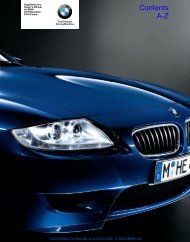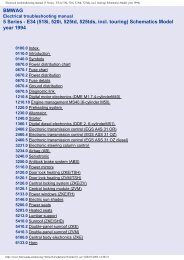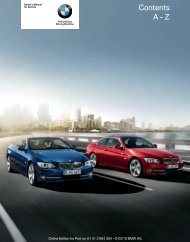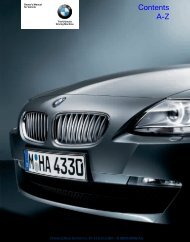Online Edition for Part no. 01 41 2 604 027 - © 03/10 BMW AG
Online Edition for Part no. 01 41 2 604 027 - © 03/10 BMW AG
Online Edition for Part no. 01 41 2 604 027 - © 03/10 BMW AG
You also want an ePaper? Increase the reach of your titles
YUMPU automatically turns print PDFs into web optimized ePapers that Google loves.
CD/DVD player and CD/DVD changer<br />
placed into the selected CD/DVD compartment.<br />
Only insert the CD/DVD if the LEDs 2<br />
under the CD/DVD slot 4 are flashing;<br />
otherwise, you may damage the CD/DVD or<br />
the CD/DVD changer.<br />
Do <strong>no</strong>t continue to push on the CD/DVD;<br />
this may cause it to jam and prevent it from<br />
being able to eject again.<<br />
4. To load additional CD/DVD compartments:<br />
Repeat steps 1 to 3.<br />
Filling all vacant CD/DVD<br />
compartments<br />
1. Hold down the button.<br />
The LEDs on the empty CD/DVD compartments<br />
flash.<br />
2. When the LEDs 2 under the CD/DVD slot 4<br />
flash, insert a single CD/DVD into the middle.<br />
The CD/DVD is automatically pulled in and<br />
placed into the first empty CD/DVD compartment.<br />
Only insert the CD/DVD if the LEDs 2<br />
under the CD/DVD slot 4 are flashing;<br />
otherwise, you may damage the CD/DVD or<br />
the CD/DVD changer.<br />
Do <strong>no</strong>t continue to push on the CD/DVD;<br />
this may cause it to jam and prevent it from<br />
being able to eject again.<<br />
3. Wait until the CD/DVD has been pulled in.<br />
4. To load additional CD/DVD compartments:<br />
Repeat steps 2 and 3.<br />
After filling, it can take a few minutes to read the<br />
CDs/DVDs.<br />
Removing all CDs/DVDs<br />
1. Hold down the button.<br />
The CDs/DVDs will be slid out a short distance<br />
out from the CD/DVD changer, in<br />
sequence.<br />
2. Remove the CDs/DVDs.<br />
Malfunctions<br />
If all LEDs on the CD/DVD changer flash rapidly,<br />
the system is malfunctioning.<br />
To eliminate the malfunction:<br />
1. Press or .<br />
The CD/DVD last inserted is ejected.<br />
2. Remove the CD/DVD.<br />
If the LEDs stop flashing rapidly, the CD/DVD<br />
changer is functional again.<br />
Audio playback*<br />
The audio track of a DVD can be played back<br />
even if video playback is <strong>no</strong>t possible in the<br />
vehicle.<br />
Only the main film without the previews or<br />
extras can be played back.<br />
Starting playback<br />
A DVD is located in the DVD changer.<br />
1. "CD/Multimedia"<br />
2. "CD/DVD"<br />
3. Select the desired DVD.<br />
Selecting a chapter using the button<br />
Press the button repeatedly until the<br />
desired chapter is played.<br />
Removing a single CD/DVD<br />
1. Press button.<br />
2. ... Press the button to select the<br />
CD/DVD compartment.<br />
The CD/DVD is slid a short distance out<br />
from the CD/DVD changer.<br />
3. Remove the CD/DVD.<br />
If the CD is <strong>no</strong>t removed, it will be pulled<br />
back in after approx. <strong>10</strong> seconds.<<br />
Selecting a chapter using iDrive<br />
1. "CD/Multimedia"<br />
2. "CD/DVD"<br />
3. Select the desired DVD.<br />
4. Select the desired chapter.<br />
Fast <strong>for</strong>ward/reverse<br />
Press and hold the button.<br />
184