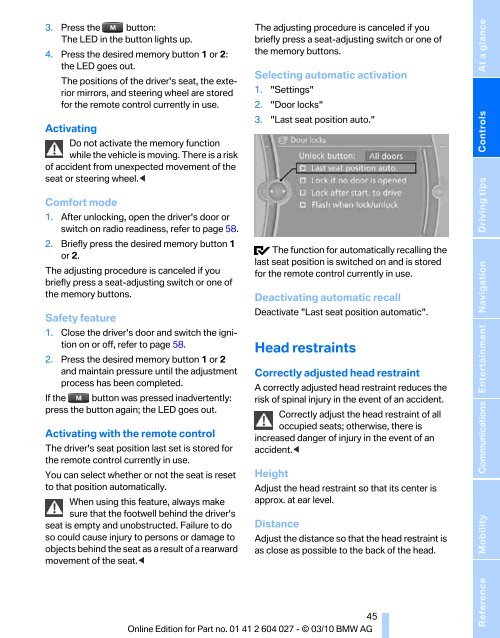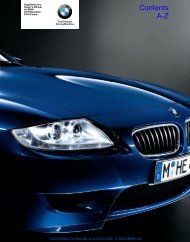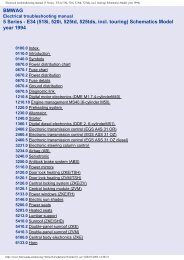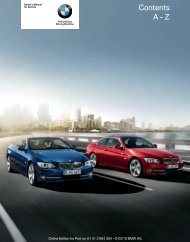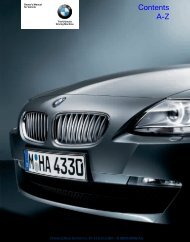Online Edition for Part no. 01 41 2 604 027 - © 03/10 BMW AG
Online Edition for Part no. 01 41 2 604 027 - © 03/10 BMW AG
Online Edition for Part no. 01 41 2 604 027 - © 03/10 BMW AG
You also want an ePaper? Increase the reach of your titles
YUMPU automatically turns print PDFs into web optimized ePapers that Google loves.
3. Press the button:<br />
The LED in the button lights up.<br />
4. Press the desired memory button 1 or 2:<br />
the LED goes out.<br />
The positions of the driver's seat, the exterior<br />
mirrors, and steering wheel are stored<br />
<strong>for</strong> the remote control currently in use.<br />
Activating<br />
Do <strong>no</strong>t activate the memory function<br />
while the vehicle is moving. There is a risk<br />
of accident from unexpected movement of the<br />
seat or steering wheel.<<br />
Com<strong>for</strong>t mode<br />
1. After unlocking, open the driver's door or<br />
switch on radio readiness, refer to page 58.<br />
2. Briefly press the desired memory button 1<br />
or 2.<br />
The adjusting procedure is canceled if you<br />
briefly press a seat-adjusting switch or one of<br />
the memory buttons.<br />
Safety feature<br />
1. Close the driver's door and switch the ignition<br />
on or off, refer to page 58.<br />
2. Press the desired memory button 1 or 2<br />
and maintain pressure until the adjustment<br />
process has been completed.<br />
If the button was pressed inadvertently:<br />
press the button again; the LED goes out.<br />
Activating with the remote control<br />
The driver's seat position last set is stored <strong>for</strong><br />
the remote control currently in use.<br />
You can select whether or <strong>no</strong>t the seat is reset<br />
to that position automatically.<br />
When using this feature, always make<br />
sure that the footwell behind the driver's<br />
seat is empty and u<strong>no</strong>bstructed. Failure to do<br />
so could cause injury to persons or damage to<br />
objects behind the seat as a result of a rearward<br />
movement of the seat.<<br />
The adjusting procedure is canceled if you<br />
briefly press a seat-adjusting switch or one of<br />
the memory buttons.<br />
Selecting automatic activation<br />
1. "Settings"<br />
2. "Door locks"<br />
3. "Last seat position auto."<br />
The function <strong>for</strong> automatically recalling the<br />
last seat position is switched on and is stored<br />
<strong>for</strong> the remote control currently in use.<br />
Deactivating automatic recall<br />
Deactivate "Last seat position automatic".<br />
Head restraints<br />
Correctly adjusted head restraint<br />
A correctly adjusted head restraint reduces the<br />
risk of spinal injury in the event of an accident.<br />
Correctly adjust the head restraint of all<br />
occupied seats; otherwise, there is<br />
increased danger of injury in the event of an<br />
accident.<<br />
Height<br />
Adjust the head restraint so that its center is<br />
approx. at ear level.<br />
Distance<br />
Adjust the distance so that the head restraint is<br />
as close as possible to the back of the head.<br />
45<br />
Reference Mobility<br />
Communications Entertainment Navigation Driving tips Controls<br />
At a glance