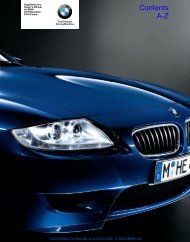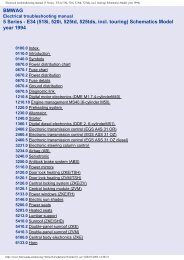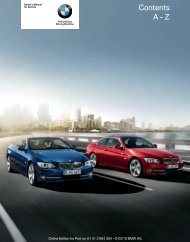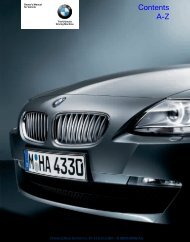Online Edition for Part no. 01 41 2 604 027 - © 03/10 BMW AG
Online Edition for Part no. 01 41 2 604 027 - © 03/10 BMW AG
Online Edition for Part no. 01 41 2 604 027 - © 03/10 BMW AG
You also want an ePaper? Increase the reach of your titles
YUMPU automatically turns print PDFs into web optimized ePapers that Google loves.
Driving<br />
action or apply the brakes if necessary, especially<br />
when the system is actively following a<br />
vehicle in front of you. Otherwise, driving conditions<br />
can result which lead to a violation of the<br />
law or elevated risk of an accident.<br />
The minimum initial activation speed is 20 mph/<br />
30 km/h, and the maximum speed is 1<strong>10</strong> mph/<br />
180 km/h. However, you can also activate the<br />
system while stopped, refer to While standing,<br />
page 71.<br />
One lever <strong>for</strong> all functions<br />
The system stores the current vehicle speed. It<br />
is indicated on the speedometer and briefly in<br />
the instrument panel.<br />
Increasing the desired speed<br />
Press or tap the lever up to or beyond the resistance<br />
point, arrow 1, until the desired speed is<br />
displayed.<br />
The displayed speed is stored and the vehicle<br />
reaches the stored speed if the road is clear.<br />
> Each time the button is briefly pressed to<br />
the resistance point, the desired speed<br />
increases by approx. 1 mph/1 km/h.<br />
> Each time the button is briefly pressed<br />
beyond the resistance point, the desired<br />
speed increases by a maximum of 5 mph/<br />
<strong>10</strong> km/h.<br />
1 Storing and increasing the desired speed<br />
2 Storing and reducing the desired speed<br />
3 Interrupting the system, refer to page 71, or<br />
deactivating the system, refer to page 72<br />
4 Retrieving the stored desired speed and<br />
distance, refer to page 71, or driving away,<br />
refer to While standing, page 71<br />
5 Selecting the distance to the vehicle ahead<br />
of you, refer to page 70<br />
Storing the current speed<br />
Briefly press, arrow 1, or briefly pull, arrow 2<br />
lever.<br />
Reducing the desired speed<br />
Pull the lever, arrow 2, until the desired speed is<br />
displayed.<br />
The functions are the same as those when<br />
increasing the desired speed.<br />
Selecting the distance<br />
> Press the rocker down briefly:<br />
Increase the distance.<br />
> Press the rocker up briefly:<br />
Decrease the distance.<br />
70