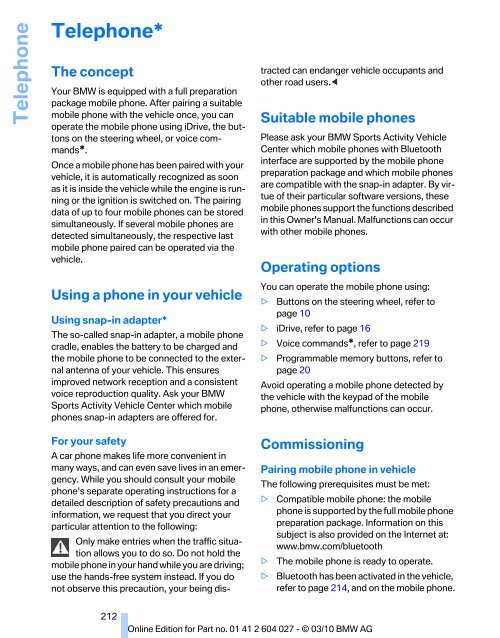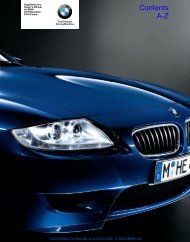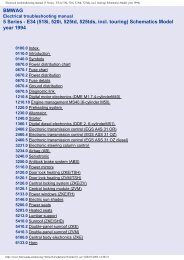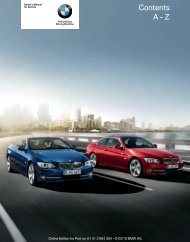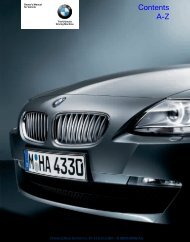Online Edition for Part no. 01 41 2 604 027 - © 03/10 BMW AG
Online Edition for Part no. 01 41 2 604 027 - © 03/10 BMW AG
Online Edition for Part no. 01 41 2 604 027 - © 03/10 BMW AG
You also want an ePaper? Increase the reach of your titles
YUMPU automatically turns print PDFs into web optimized ePapers that Google loves.
Telephone<br />
Telephone*<br />
The concept<br />
Your <strong>BMW</strong> is equipped with a full preparation<br />
package mobile phone. After pairing a suitable<br />
mobile phone with the vehicle once, you can<br />
operate the mobile phone using iDrive, the buttons<br />
on the steering wheel, or voice commands*.<br />
Once a mobile phone has been paired with your<br />
vehicle, it is automatically recognized as soon<br />
as it is inside the vehicle while the engine is running<br />
or the ignition is switched on. The pairing<br />
data of up to four mobile phones can be stored<br />
simultaneously. If several mobile phones are<br />
detected simultaneously, the respective last<br />
mobile phone paired can be operated via the<br />
vehicle.<br />
Using a phone in your vehicle<br />
Using snap-in adapter*<br />
The so-called snap-in adapter, a mobile phone<br />
cradle, enables the battery to be charged and<br />
the mobile phone to be connected to the external<br />
antenna of your vehicle. This ensures<br />
improved network reception and a consistent<br />
voice reproduction quality. Ask your <strong>BMW</strong><br />
Sports Activity Vehicle Center which mobile<br />
phones snap-in adapters are offered <strong>for</strong>.<br />
For your safety<br />
A car phone makes life more convenient in<br />
many ways, and can even save lives in an emergency.<br />
While you should consult your mobile<br />
phone's separate operating instructions <strong>for</strong> a<br />
detailed description of safety precautions and<br />
in<strong>for</strong>mation, we request that you direct your<br />
particular attention to the following:<br />
Only make entries when the traffic situation<br />
allows you to do so. Do <strong>no</strong>t hold the<br />
mobile phone in your hand while you are driving;<br />
use the hands-free system instead. If you do<br />
<strong>no</strong>t observe this precaution, your being distracted<br />
can endanger vehicle occupants and<br />
other road users.<<br />
Suitable mobile phones<br />
Please ask your <strong>BMW</strong> Sports Activity Vehicle<br />
Center which mobile phones with Bluetooth<br />
interface are supported by the mobile phone<br />
preparation package and which mobile phones<br />
are compatible with the snap-in adapter. By virtue<br />
of their particular software versions, these<br />
mobile phones support the functions described<br />
in this Owner's Manual. Malfunctions can occur<br />
with other mobile phones.<br />
Operating options<br />
You can operate the mobile phone using:<br />
> Buttons on the steering wheel, refer to<br />
page <strong>10</strong><br />
> iDrive, refer to page 16<br />
> Voice commands*, refer to page 219<br />
> Programmable memory buttons, refer to<br />
page 20<br />
Avoid operating a mobile phone detected by<br />
the vehicle with the keypad of the mobile<br />
phone, otherwise malfunctions can occur.<br />
Commissioning<br />
Pairing mobile phone in vehicle<br />
The following prerequisites must be met:<br />
> Compatible mobile phone: the mobile<br />
phone is supported by the full mobile phone<br />
preparation package. In<strong>for</strong>mation on this<br />
subject is also provided on the Internet at:<br />
www.bmw.com/bluetooth<br />
> The mobile phone is ready to operate.<br />
> Bluetooth has been activated in the vehicle,<br />
refer to page 214, and on the mobile phone.<br />
212