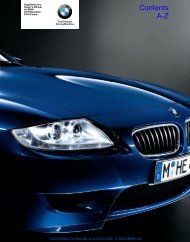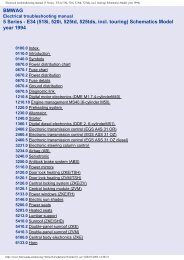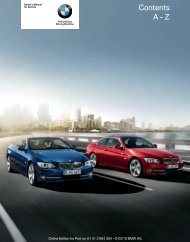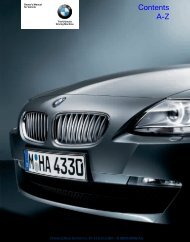Online Edition for Part no. 01 41 2 604 027 - © 03/10 BMW AG
Online Edition for Part no. 01 41 2 604 027 - © 03/10 BMW AG
Online Edition for Part no. 01 41 2 604 027 - © 03/10 BMW AG
Create successful ePaper yourself
Turn your PDF publications into a flip-book with our unique Google optimized e-Paper software.
Automatic Hold<br />
The concept<br />
This function assists you as you drive by automatically<br />
setting and releasing the parking<br />
brake, e.g. when you are stopped at a traffic signal<br />
or in stop-and-go traffic.<br />
When Automatic Hold is activated, the vehicle is<br />
automatically held in place when standing.<br />
When driving up inclines, the system prevents<br />
your vehicle from rolling backward in an undesired<br />
way.<br />
After the engine is started, the system can be<br />
activated and deactivated at any time the<br />
driver's seat is occupied until the next time the<br />
engine is switched off.<br />
Activating<br />
Press the button. The LED in the button lights<br />
up and the indication AUTO H appears in the<br />
instrument panel.<br />
Automatic Hold is activated.<br />
If the vehicle is being held by Automatic<br />
Hold, the indicator light in the instrument<br />
panel also lights up in green.<br />
Indicator lamp on Canadian models.<br />
Deactivating<br />
Press the button again, the LED in the button<br />
and the indication AUTO H in the instrument<br />
panel go out.<br />
Automatic Hold is deactivated.<br />
If the vehicle is being held by Automatic Hold,<br />
then press on the brake pedal to deactivate it.<br />
When the parking brake is set manually, refer to<br />
page 60, Automatic Hold is automatically deactivated.<br />
Driving<br />
With Automatic Hold activated, the vehicle is<br />
automatically prevented from rolling after it<br />
comes to a stop.<br />
The indicator lamp in the instrument<br />
panel lights up in green.<br />
Indicator lamp on Canadian models.<br />
If the transmission is in a drive position, simply<br />
press on the gas pedal to begin driving. The<br />
brake is automatically released and the indicator<br />
lamp goes out.<br />
Be<strong>for</strong>e driving into the car wash, deactivate<br />
Automatic Hold; otherwise, the parking<br />
brake will be automatically set after stopping<br />
and the vehicle can <strong>no</strong> longer roll.<<br />
Parking<br />
If the vehicle is being held by Automatic Hold<br />
and you switch off the motor, the parking brake<br />
is automatically set.<br />
The indicator lamp in the instrument<br />
panel changes from green to red.<br />
Indicator lamp on Canadian models.<br />
The parking brake is <strong>no</strong>t set if you have<br />
already switched off the engine while the<br />
vehicle is rolling to a stop.<br />
Automatic Hold is deactivated.<<br />
You can manually release the parking brake<br />
even after switching off the motor as long as the<br />
remote control remains in the ignition lock, refer<br />
to page 60. Use this function in car washes, <strong>for</strong><br />
example.<br />
When leaving the vehicle, always take<br />
along the remote control; this precaution<br />
prevents children from releasing the parking<br />
brake, <strong>for</strong> example.<<br />
61<br />
Reference Mobility<br />
Communications Entertainment Navigation Driving tips Controls<br />
At a glance