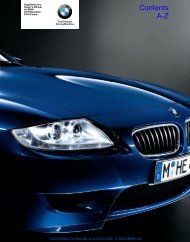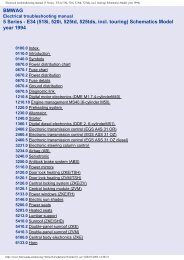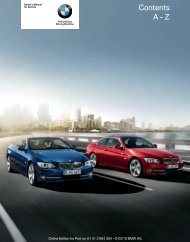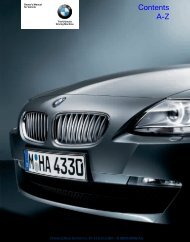Online Edition for Part no. 01 41 2 604 027 - © 03/10 BMW AG
Online Edition for Part no. 01 41 2 604 027 - © 03/10 BMW AG
Online Edition for Part no. 01 41 2 604 027 - © 03/10 BMW AG
Create successful ePaper yourself
Turn your PDF publications into a flip-book with our unique Google optimized e-Paper software.
DVD system in rear<br />
> CDs/DVDs with compressed image data<br />
> CDs/DVDs with compressed audio data<br />
> CDs/DVDs with compressed video data<br />
The DVD player does <strong>no</strong>t support DVD audio.<br />
However, many audio DVDs available in stores<br />
also contain a video track in the DVD Video <strong>for</strong>mat<br />
in addition to the audio track. These DVDs<br />
can be played back by the DVD player. Refer to<br />
the in<strong>for</strong>mation on your DVD to determine<br />
whether your audio DVD contains an additional<br />
video track. Depending on the authoring used, it<br />
is possible that <strong>no</strong>t all functions are available<br />
during playback.<br />
Dual-sided DVDs available from retail suppliers<br />
are coated on both sides and bear <strong>no</strong> markings.<br />
This means both sides are in<strong>for</strong>mation carriers.<br />
To play the in<strong>for</strong>mation on the other side, turn<br />
over the DVD.<br />
Supported <strong>for</strong>mats<br />
Depending on the compression method used,<br />
<strong>no</strong>t all files of the specified <strong>for</strong>mats can be<br />
opened.<br />
Images<br />
JPEG/JPG<br />
With very large image files, it can take longer <strong>for</strong><br />
the images to be displayed.<br />
Compressed audio files<br />
> MP3<br />
> WMA<br />
> OGG<br />
> AAC<br />
Compressed video files<br />
> SVCD<br />
> MPEG1<br />
> MPEG2<br />
> MPEG4/DivX<br />
Digital Rights Management (DRM)<br />
In some cases, it may <strong>no</strong>t be possible to play<br />
CDs/DVDs with integrated Digital Rights Management<br />
(DRM).<br />
General malfunctions<br />
The <strong>BMW</strong> CD/DVD player is optimized <strong>for</strong> operation<br />
in the vehicle. It may react more sensitively<br />
to defective CDs/DVDs than devices<br />
intended <strong>for</strong> stationary use.<br />
If a CD/DVD can<strong>no</strong>t be played, first check<br />
whether it has been inserted correctly.<br />
Make sure that <strong>no</strong> <strong>for</strong>eign objects or liquids<br />
get into the CD/DVD slot; otherwise,<br />
the CD/DVD player will be damaged.<<br />
Humidity<br />
High levels of humidity can lead to condensation<br />
on the CD/DVD or the laser's scan lens and<br />
temporarily prevent playback.<br />
Malfunctions with individual CDs/DVDs<br />
If malfunctions occur only with particular CDs/<br />
DVDs, this can be due to one of the following<br />
causes.<br />
Copied or self-recorded CDs/DVDs<br />
Possible reasons <strong>for</strong> malfunctions with copied<br />
or self-recorded CDs/DVDs may include inconsistent<br />
data-creation or recording processes, or<br />
poor quality or significant aging of the CD/DVD<br />
blank.<br />
Only label CDs/DVDs on the upper side with a<br />
pen intended <strong>for</strong> this purpose.<br />
Damaged CDs/DVDs<br />
Avoid fingerprints, dust, scratches and moisture.<br />
Store CDs/DVDs in a sleeve.<br />
Do <strong>no</strong>t subject CDs/DVDs to temperatures<br />
above 1227/506 or to high humidity levels or<br />
direct sunlight.<br />
CDs/DVDs with copy protection<br />
CDs/DVDs are often provided with a copy protection<br />
feature by the manufacturer. As a result,<br />
206