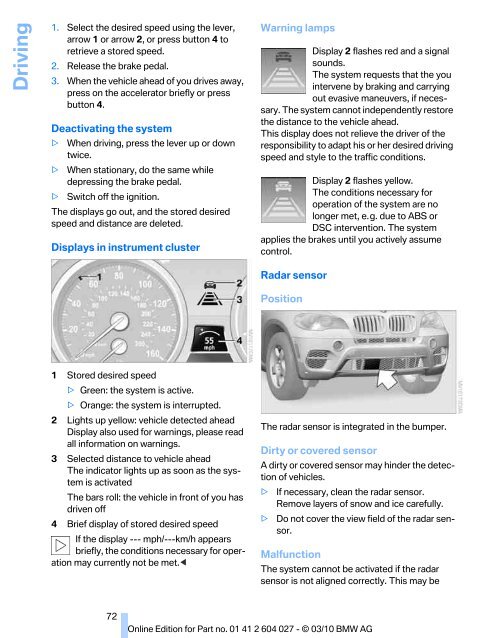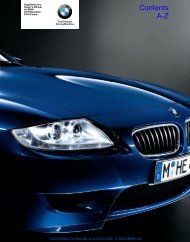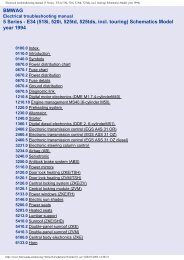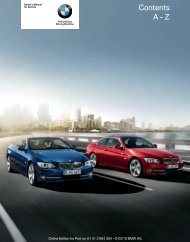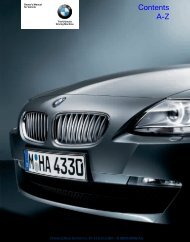Online Edition for Part no. 01 41 2 604 027 - © 03/10 BMW AG
Online Edition for Part no. 01 41 2 604 027 - © 03/10 BMW AG
Online Edition for Part no. 01 41 2 604 027 - © 03/10 BMW AG
You also want an ePaper? Increase the reach of your titles
YUMPU automatically turns print PDFs into web optimized ePapers that Google loves.
Driving<br />
1. Select the desired speed using the lever,<br />
arrow 1 or arrow 2, or press button 4 to<br />
retrieve a stored speed.<br />
2. Release the brake pedal.<br />
3. When the vehicle ahead of you drives away,<br />
press on the accelerator briefly or press<br />
button 4.<br />
Deactivating the system<br />
> When driving, press the lever up or down<br />
twice.<br />
> When stationary, do the same while<br />
depressing the brake pedal.<br />
> Switch off the ignition.<br />
The displays go out, and the stored desired<br />
speed and distance are deleted.<br />
Displays in instrument cluster<br />
Warning lamps<br />
Display 2 flashes red and a signal<br />
sounds.<br />
The system requests that the you<br />
intervene by braking and carrying<br />
out evasive maneuvers, if necessary.<br />
The system can<strong>no</strong>t independently restore<br />
the distance to the vehicle ahead.<br />
This display does <strong>no</strong>t relieve the driver of the<br />
responsibility to adapt his or her desired driving<br />
speed and style to the traffic conditions.<br />
Display 2 flashes yellow.<br />
The conditions necessary <strong>for</strong><br />
operation of the system are <strong>no</strong><br />
longer met, e.g. due to ABS or<br />
DSC intervention. The system<br />
applies the brakes until you actively assume<br />
control.<br />
Radar sensor<br />
Position<br />
1 Stored desired speed<br />
> Green: the system is active.<br />
> Orange: the system is interrupted.<br />
2 Lights up yellow: vehicle detected ahead<br />
Display also used <strong>for</strong> warnings, please read<br />
all in<strong>for</strong>mation on warnings.<br />
3 Selected distance to vehicle ahead<br />
The indicator lights up as soon as the system<br />
is activated<br />
The bars roll: the vehicle in front of you has<br />
driven off<br />
4 Brief display of stored desired speed<br />
If the display --- mph/---km/h appears<br />
briefly, the conditions necessary <strong>for</strong> operation<br />
may currently <strong>no</strong>t be met.<<br />
The radar sensor is integrated in the bumper.<br />
Dirty or covered sensor<br />
A dirty or covered sensor may hinder the detection<br />
of vehicles.<br />
> If necessary, clean the radar sensor.<br />
Remove layers of s<strong>no</strong>w and ice carefully.<br />
> Do <strong>no</strong>t cover the view field of the radar sensor.<br />
Malfunction<br />
The system can<strong>no</strong>t be activated if the radar<br />
sensor is <strong>no</strong>t aligned correctly. This may be<br />
72