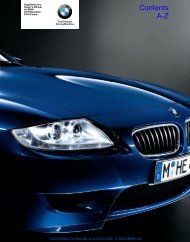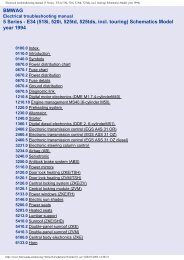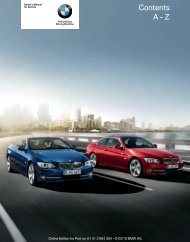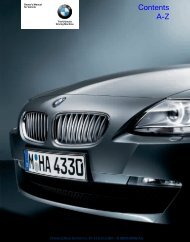Online Edition for Part no. 01 41 2 604 027 - © 03/10 BMW AG
Online Edition for Part no. 01 41 2 604 027 - © 03/10 BMW AG
Online Edition for Part no. 01 41 2 604 027 - © 03/10 BMW AG
Create successful ePaper yourself
Turn your PDF publications into a flip-book with our unique Google optimized e-Paper software.
The selected distance is displayed in the instrument<br />
panel.<br />
Distance 1, closest<br />
Distance 2<br />
Distance 3<br />
Distance 4, furthest<br />
This distance is set when you activate<br />
the system.<br />
Use good judgement to select the appropriate<br />
following distance given road conditions,<br />
traffic, applicable laws and State driving<br />
recommendations <strong>for</strong> safe following distance.<br />
Otherwise, a violation of the law or risk of an<br />
accident could result.<<br />
Interrupting the system<br />
Press the lever up or down and additionally<br />
depress the brake if the vehicle is stationary.<br />
The mark in the speedometer changes color<br />
and the distance indicator goes out.<br />
In addition, the system is interrupted:<br />
> When the brakes are applied<br />
> When transmission position D is disengaged<br />
> When DTC is activated or DSC is deactivated<br />
> When DSC is activated<br />
> When the safety belt is unbuckled and the<br />
driver's door is opened while the vehicle is<br />
stationary<br />
> When the system has <strong>no</strong>t detected objects<br />
<strong>for</strong> an extended period, e.g. on a road with<br />
very little traffic without road edge markings,<br />
or if the radar sensors are dirty, refer to<br />
page 72<br />
If the system is interrupted, actively intervene<br />
by braking and, if necessary, with<br />
evasive maneuvers; otherwise, there is the danger<br />
of an accident occurring.<<br />
Calling up the stored desired speed and<br />
distance<br />
While driving<br />
Press button 4, refer to page 68.<br />
All of the displays in the instrument panel lights<br />
up.<br />
While standing<br />
Be<strong>for</strong>e leaving the vehicle with the engine<br />
running, engage position P of the automatic<br />
transmission and apply the parking brake.<br />
Otherwise, the vehicle may begin to roll.<<br />
If a vehicle detected ahead of you slows to a halt<br />
and your vehicle is also brought to a halt by the<br />
system:<br />
> If the vehicle ahead of you drives away, your<br />
vehicle accelerates automatically as long as<br />
mark 1 <strong>for</strong> the desired speed in the speedometer<br />
is green.<br />
> If the vehicle ahead of you drives away when<br />
mark 1 is orange, depress the accelerator<br />
briefly or press button 4.<br />
Rolling bars in the distance indicator 3<br />
mean that the vehicle ahead of you has<br />
driven away.<br />
If you are standing behind a vehicle with your<br />
brake pedal depressed and the system is deactivated<br />
or interrupted:<br />
71<br />
Reference Mobility<br />
Communications Entertainment Navigation Driving tips Controls<br />
At a glance