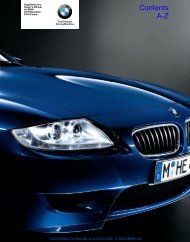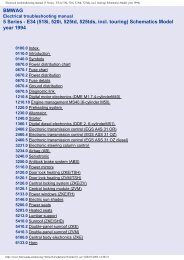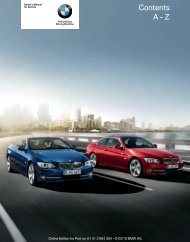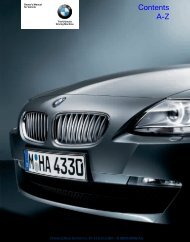Online Edition for Part no. 01 41 2 604 027 - © 03/10 BMW AG
Online Edition for Part no. 01 41 2 604 027 - © 03/10 BMW AG
Online Edition for Part no. 01 41 2 604 027 - © 03/10 BMW AG
You also want an ePaper? Increase the reach of your titles
YUMPU automatically turns print PDFs into web optimized ePapers that Google loves.
Activity Vehicle Center. In this way, the<br />
<strong>BMW</strong> Sports Activity Vehicle Center can<br />
plan its work in advance. This shortens the<br />
duration of the service appointment.<br />
> In the event of a breakdown, data on the<br />
vehicle's condition can be sent directly to<br />
Roadside Assistance*.<br />
> The service varies by country.<br />
> Connection may incur charges.<br />
> Services may be restricted abroad.<br />
Requirements<br />
> <strong>BMW</strong> Assist is activated.<br />
> Wireless reception is available.<br />
> The engine is running.<br />
Concierge service*<br />
When you call the <strong>BMW</strong> Assist Concierge service,<br />
you can obtain in<strong>for</strong>mation about, <strong>for</strong><br />
example, restaurants, emergency pharmacy<br />
services, gas stations or hotels, as well as<br />
receive the corresponding telephone numbers<br />
and addresses.<br />
You can then dial a phone number directly or<br />
use an address <strong>for</strong> destination guidance*.<br />
Starting the concierge service<br />
1. "<strong>BMW</strong> Assist"<br />
2. "Concierge"<br />
3. "Start service"<br />
A voice connection is established to the <strong>BMW</strong><br />
Concierge service.<br />
You are connected to the <strong>BMW</strong> Concierge service<br />
to obtain the required in<strong>for</strong>mation. You can<br />
then have the phone number and address sent<br />
to you and, <strong>for</strong> example, use it <strong>for</strong> destination<br />
guidance in the navigation system. Many hotels<br />
can be booked directly through the <strong>BMW</strong> Concierge<br />
service. When an in<strong>for</strong>mation message is<br />
received, a list of the received messages is displayed<br />
automatically. Open the message via the<br />
message list, refer to page 218.<br />
Roadside Assistance<br />
You can call <strong>BMW</strong> Roadside Assistance*<br />
should you require help in the event of a breakdown.<br />
Starting Roadside Assistance<br />
Vehicle <strong>no</strong>t equipped with <strong>BMW</strong> Assist<br />
or <strong>BMW</strong> TeleService<br />
1. "<strong>BMW</strong> Assist"<br />
2. "Roadside Assistance"<br />
<strong>BMW</strong> Roadside Assistance number is displayed.<br />
If a mobile phone* is paired, a connection<br />
is established to <strong>BMW</strong> Roadside<br />
Assistance.<br />
Vehicle equipped with <strong>BMW</strong> Assist or<br />
<strong>BMW</strong> TeleService<br />
1. "<strong>BMW</strong> Assist"<br />
2. "Roadside Assistance"<br />
227<br />
Reference Mobility<br />
Communications Entertainment Navigation Driving tips Controls<br />
At a glance