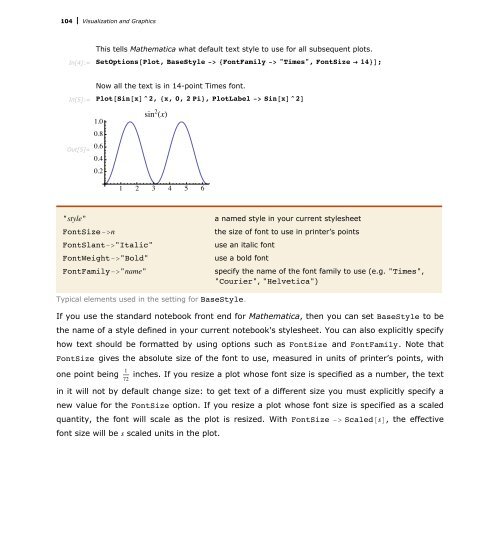Mathematica Tutorial: Visualization And Graphics - Wolfram Research
Mathematica Tutorial: Visualization And Graphics - Wolfram Research
Mathematica Tutorial: Visualization And Graphics - Wolfram Research
- No tags were found...
Create successful ePaper yourself
Turn your PDF publications into a flip-book with our unique Google optimized e-Paper software.
104 <strong>Visualization</strong> and <strong>Graphics</strong><br />
In[4]:=<br />
This tells <strong>Mathematica</strong> what default text style to use for all subsequent plots.<br />
SetOptions@Plot, BaseStyle -> 8FontFamily -> "Times", FontSize Ø 14n<br />
FontSlant->"Italic"<br />
FontWeight->"Bold"<br />
FontFamily->"name"<br />
a named style in your current stylesheet<br />
the size of font to use in printer’s points<br />
use an italic font<br />
use a bold font<br />
specify the name of the font family to use (e.g. "Times",<br />
"Courier", "Helvetica")<br />
Typical elements used in the setting for BaseStyle.<br />
If you use the standard notebook front end for <strong>Mathematica</strong>, then you can set BaseStyle to be<br />
the name of a style defined in your current notebook's stylesheet. You can also explicitly specify<br />
how text should be formatted by using options such as FontSize and FontFamily. Note that<br />
FontSize gives the absolute size of the font to use, measured in units of printer’s points, with<br />
one point being 1 72<br />
inches. If you resize a plot whose font size is specified as a number, the text<br />
in it will not by default change size: to get text of a different size you must explicitly specify a<br />
new value for the FontSize option. If you resize a plot whose font size is specified as a scaled<br />
quantity, the font will scale as the plot is resized. With FontSize -> Scaled@sD, the effective<br />
font size will be s scaled units in the plot.