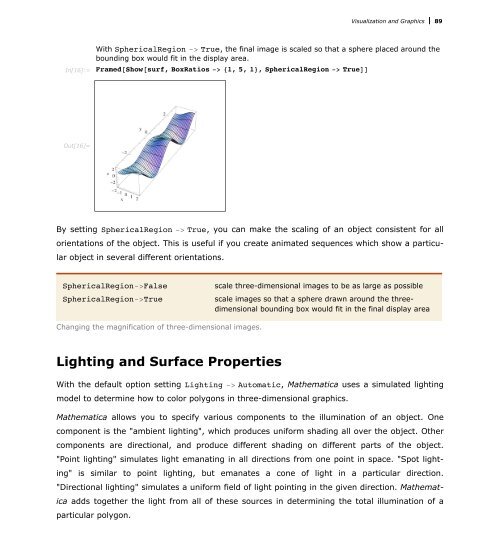Mathematica Tutorial: Visualization And Graphics - Wolfram Research
Mathematica Tutorial: Visualization And Graphics - Wolfram Research
Mathematica Tutorial: Visualization And Graphics - Wolfram Research
- No tags were found...
Create successful ePaper yourself
Turn your PDF publications into a flip-book with our unique Google optimized e-Paper software.
<strong>Visualization</strong> and <strong>Graphics</strong> 89<br />
In[16]:=<br />
With SphericalRegion -> True, the final image is scaled so that a sphere placed around the<br />
bounding box would fit in the display area.<br />
Framed@Show@surf, BoxRatios -> 81, 5, 1 TrueDD<br />
Out[16]=<br />
By setting SphericalRegion -> True, you can make the scaling of an object consistent for all<br />
orientations of the object. This is useful if you create animated sequences which show a particular<br />
object in several different orientations.<br />
SphericalRegion->False<br />
SphericalRegion->True<br />
scale three-dimensional images to be as large as possible<br />
scale images so that a sphere drawn around the threedimensional<br />
bounding box would fit in the final display area<br />
Changing the magnification of three-dimensional images.<br />
Lighting and Surface Properties<br />
With the default option setting Lighting -> Automatic, <strong>Mathematica</strong> uses a simulated lighting<br />
model to determine how to color polygons in three-dimensional graphics.<br />
<strong>Mathematica</strong> allows you to specify various components to the illumination of an object. One<br />
component is the "ambient lighting", which produces uniform shading all over the object. Other<br />
components are directional, and produce different shading on different parts of the object.<br />
"Point lighting" simulates light emanating in all directions from one point in space. "Spot lighting"<br />
is similar to point lighting, but emanates a cone of light in a particular direction.<br />
"Directional lighting" simulates a uniform field of light pointing in the given direction. <strong>Mathematica</strong><br />
adds together the light from all of these sources in determining the total illumination of a<br />
particular polygon.