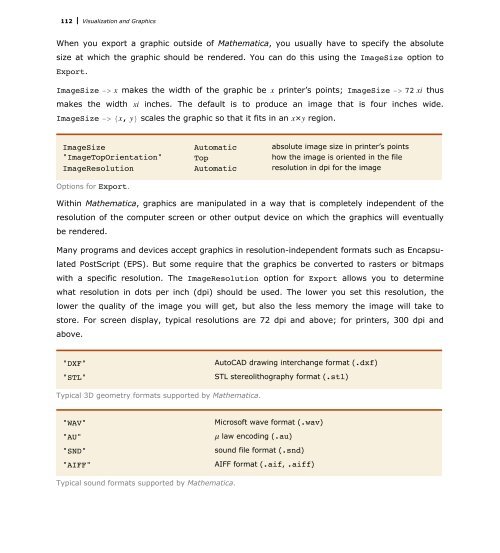Mathematica Tutorial: Visualization And Graphics - Wolfram Research
Mathematica Tutorial: Visualization And Graphics - Wolfram Research
Mathematica Tutorial: Visualization And Graphics - Wolfram Research
- No tags were found...
You also want an ePaper? Increase the reach of your titles
YUMPU automatically turns print PDFs into web optimized ePapers that Google loves.
112 <strong>Visualization</strong> and <strong>Graphics</strong><br />
When you export a graphic outside of <strong>Mathematica</strong>, you usually have to specify the absolute<br />
size at which the graphic should be rendered. You can do this using the ImageSize option to<br />
Export.<br />
ImageSize -> x makes the width of the graphic be x printer’s points; ImageSize -> 72 xi thus<br />
makes the width xi inches. The default is to produce an image that is four inches wide.<br />
ImageSize -> 8x, y< scales the graphic so that it fits in an x×y region.<br />
ImageSize Automatic absolute image size in printer’s points<br />
"ImageTopOrientation" Top how the image is oriented in the file<br />
ImageResolution Automatic resolution in dpi for the image<br />
Options for Export.<br />
Within <strong>Mathematica</strong>, graphics are manipulated in a way that is completely independent of the<br />
resolution of the computer screen or other output device on which the graphics will eventually<br />
be rendered.<br />
Many programs and devices accept graphics in resolution-independent formats such as Encapsulated<br />
PostScript (EPS). But some require that the graphics be converted to rasters or bitmaps<br />
with a specific resolution. The ImageResolution option for Export allows you to determine<br />
what resolution in dots per inch (dpi) should be used. The lower you set this resolution, the<br />
lower the quality of the image you will get, but also the less memory the image will take to<br />
store. For screen display, typical resolutions are 72 dpi and above; for printers, 300 dpi and<br />
above.<br />
"DXF"<br />
"STL"<br />
AutoCAD drawing interchange format (.dxf)<br />
STL stereolithography format (.stl)<br />
Typical 3D geometry formats supported by <strong>Mathematica</strong>.<br />
"WAV"<br />
"AU"<br />
"SND"<br />
"AIFF"<br />
Microsoft wave format (.wav)<br />
m law encoding (.au)<br />
sound file format (.snd)<br />
AIFF format (.aif, .aiff)<br />
Typical sound formats supported by <strong>Mathematica</strong>.