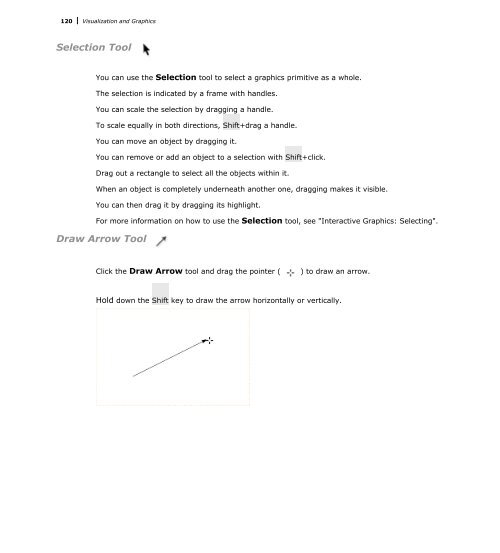Mathematica Tutorial: Visualization And Graphics - Wolfram Research
Mathematica Tutorial: Visualization And Graphics - Wolfram Research
Mathematica Tutorial: Visualization And Graphics - Wolfram Research
- No tags were found...
You also want an ePaper? Increase the reach of your titles
YUMPU automatically turns print PDFs into web optimized ePapers that Google loves.
120 <strong>Visualization</strong> and <strong>Graphics</strong><br />
Selection Tool<br />
You can use the Selection tool to select a graphics primitive as a whole.<br />
The selection is indicated by a frame with handles.<br />
You can scale the selection by dragging a handle.<br />
To scale equally in both directions, Shift+drag a handle.<br />
You can move an object by dragging it.<br />
You can remove or add an object to a selection with Shift+click.<br />
Drag out a rectangle to select all the objects within it.<br />
When an object is completely underneath another one, dragging makes it visible.<br />
You can then drag it by dragging its highlight.<br />
For more information on how to use the Selection tool, see "Interactive <strong>Graphics</strong>: Selecting".<br />
Draw Arrow Tool<br />
Click the Draw Arrow tool and drag the pointer (<br />
) to draw an arrow.<br />
Hold down the Shift key to draw the arrow horizontally or vertically.