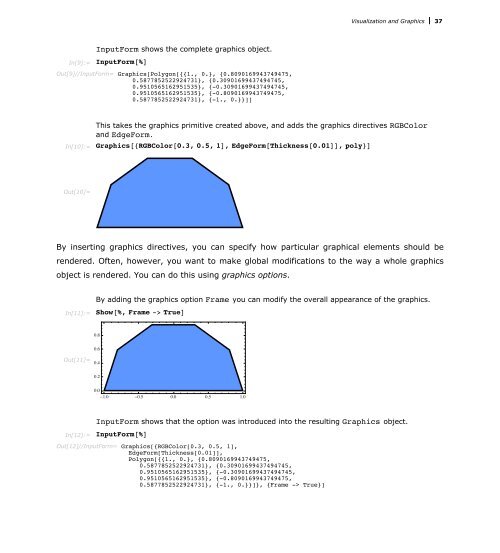Mathematica Tutorial: Visualization And Graphics - Wolfram Research
Mathematica Tutorial: Visualization And Graphics - Wolfram Research
Mathematica Tutorial: Visualization And Graphics - Wolfram Research
- No tags were found...
Create successful ePaper yourself
Turn your PDF publications into a flip-book with our unique Google optimized e-Paper software.
<strong>Visualization</strong> and <strong>Graphics</strong> 37<br />
InputForm shows the complete graphics object.<br />
In[9]:=<br />
InputForm@%D<br />
Out[9]//InputForm= <strong>Graphics</strong>[Polygon[{{1., 0.}, {0.8090169943749475,<br />
0.5877852522924731}, {0.30901699437494745,<br />
0.9510565162951535}, {-0.30901699437494745,<br />
0.9510565162951535}, {-0.8090169943749475,<br />
0.5877852522924731}, {-1., 0.}}]]<br />
In[10]:=<br />
This takes the graphics primitive created above, and adds the graphics directives RGBColor<br />
and EdgeForm.<br />
<strong>Graphics</strong>@8RGBColor@0.3, 0.5, 1D, EdgeForm@Thickness@0.01DD, poly TrueD<br />
0.8<br />
0.6<br />
Out[11]=<br />
0.4<br />
0.2<br />
0.0<br />
-1.0 -0.5 0.0 0.5 1.0<br />
InputForm shows that the option was introduced into the resulting <strong>Graphics</strong> object.<br />
In[12]:=<br />
InputForm@%D<br />
Out[12]//InputForm= <strong>Graphics</strong>[{RGBColor[0.3, 0.5, 1],<br />
EdgeForm[Thickness[0.01]],<br />
Polygon[{{1., 0.}, {0.8090169943749475,<br />
0.5877852522924731}, {0.30901699437494745,<br />
0.9510565162951535}, {-0.30901699437494745,<br />
0.9510565162951535}, {-0.8090169943749475,<br />
0.5877852522924731}, {-1., 0.}}]}, {Frame -> True}]