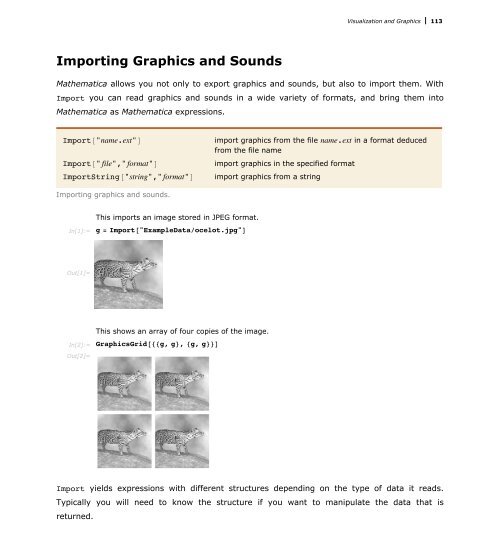Mathematica Tutorial: Visualization And Graphics - Wolfram Research
Mathematica Tutorial: Visualization And Graphics - Wolfram Research
Mathematica Tutorial: Visualization And Graphics - Wolfram Research
- No tags were found...
You also want an ePaper? Increase the reach of your titles
YUMPU automatically turns print PDFs into web optimized ePapers that Google loves.
<strong>Visualization</strong> and <strong>Graphics</strong> 113<br />
Importing <strong>Graphics</strong> and Sounds<br />
<strong>Mathematica</strong> allows you not only to export graphics and sounds, but also to import them. With<br />
Import you can read graphics and sounds in a wide variety of formats, and bring them into<br />
<strong>Mathematica</strong> as <strong>Mathematica</strong> expressions.<br />
Import@"name.ext"D<br />
Import@" file"," format"D<br />
ImportString@"string"," format"D<br />
import graphics from the file name.ext in a format deduced<br />
from the file name<br />
import graphics in the specified format<br />
import graphics from a string<br />
Importing graphics and sounds.<br />
In[1]:=<br />
This imports an image stored in JPEG format.<br />
g = Import@"ExampleDataêocelot.jpg"D<br />
Out[1]=<br />
In[2]:=<br />
Out[2]=<br />
This shows an array of four copies of the image.<br />
<strong>Graphics</strong>Grid@88g, g