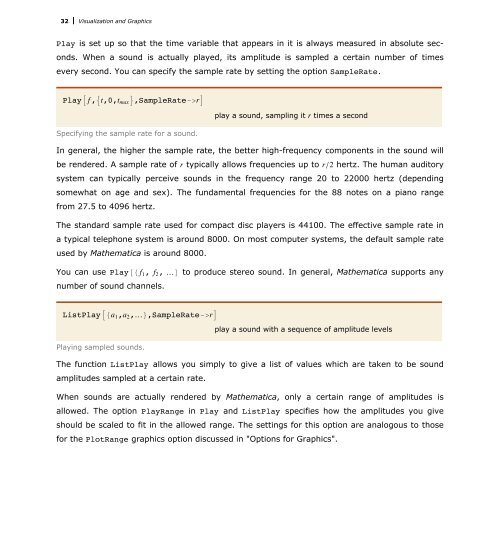Mathematica Tutorial: Visualization And Graphics - Wolfram Research
Mathematica Tutorial: Visualization And Graphics - Wolfram Research
Mathematica Tutorial: Visualization And Graphics - Wolfram Research
- No tags were found...
You also want an ePaper? Increase the reach of your titles
YUMPU automatically turns print PDFs into web optimized ePapers that Google loves.
32 <strong>Visualization</strong> and <strong>Graphics</strong><br />
Play is set up so that the time variable that appears in it is always measured in absolute seconds.<br />
When a sound is actually played, its amplitude is sampled a certain number of times<br />
every second. You can specify the sample rate by setting the option SampleRate.<br />
PlayA f ,9t,0,t max =,SampleRate->rE<br />
play a sound, sampling it r times a second<br />
Specifying the sample rate for a sound.<br />
In general, the higher the sample rate, the better high-frequency components in the sound will<br />
be rendered. A sample rate of r typically allows frequencies up to rê2 hertz. The human auditory<br />
system can typically perceive sounds in the frequency range 20 to 22000 hertz (depending<br />
somewhat on age and sex). The fundamental frequencies for the 88 notes on a piano range<br />
from 27.5 to 4096 hertz.<br />
The standard sample rate used for compact disc players is 44100. The effective sample rate in<br />
a typical telephone system is around 8000. On most computer systems, the default sample rate<br />
used by <strong>Mathematica</strong> is around 8000.<br />
You can use Play@8 f 1 , f 2 , …D to produce stereo sound. In general, <strong>Mathematica</strong> supports any<br />
number of sound channels.<br />
ListPlayA8a 1 ,a 2 ,…rE<br />
play a sound with a sequence of amplitude levels<br />
Playing sampled sounds.<br />
The function ListPlay allows you simply to give a list of values which are taken to be sound<br />
amplitudes sampled at a certain rate.<br />
When sounds are actually rendered by <strong>Mathematica</strong>, only a certain range of amplitudes is<br />
allowed. The option PlayRange in Play and ListPlay specifies how the amplitudes you give<br />
should be scaled to fit in the allowed range. The settings for this option are analogous to those<br />
for the PlotRange graphics option discussed in "Options for <strong>Graphics</strong>".