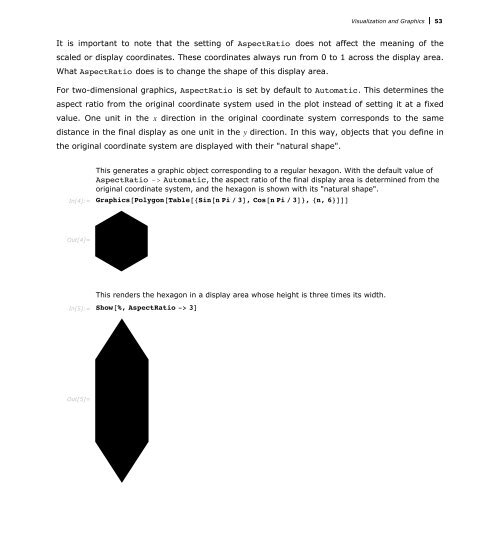Mathematica Tutorial: Visualization And Graphics - Wolfram Research
Mathematica Tutorial: Visualization And Graphics - Wolfram Research
Mathematica Tutorial: Visualization And Graphics - Wolfram Research
- No tags were found...
You also want an ePaper? Increase the reach of your titles
YUMPU automatically turns print PDFs into web optimized ePapers that Google loves.
<strong>Visualization</strong> and <strong>Graphics</strong> 53<br />
It is important to note that the setting of AspectRatio does not affect the meaning of the<br />
scaled or display coordinates. These coordinates always run from 0 to 1 across the display area.<br />
What AspectRatio does is to change the shape of this display area.<br />
For two-dimensional graphics, AspectRatio is set by default to Automatic. This determines the<br />
aspect ratio from the original coordinate system used in the plot instead of setting it at a fixed<br />
value. One unit in the x direction in the original coordinate system corresponds to the same<br />
distance in the final display as one unit in the y direction. In this way, objects that you define in<br />
the original coordinate system are displayed with their "natural shape".<br />
In[4]:=<br />
This generates a graphic object corresponding to a regular hexagon. With the default value of<br />
AspectRatio -> Automatic, the aspect ratio of the final display area is determined from the<br />
original coordinate system, and the hexagon is shown with its "natural shape".<br />
<strong>Graphics</strong>@Polygon@Table@8Sin@n Pi ê 3D, Cos@n Pi ê 3D