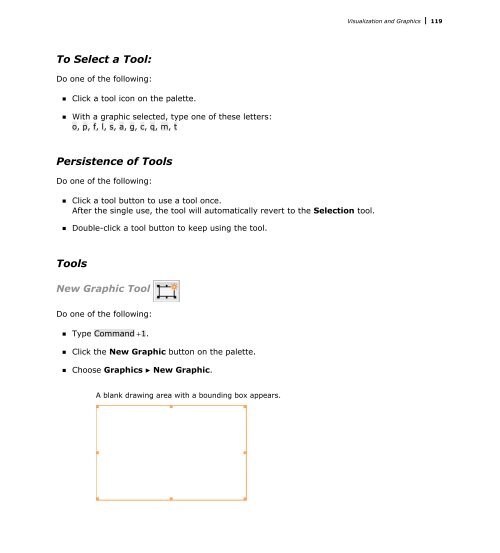Mathematica Tutorial: Visualization And Graphics - Wolfram Research
Mathematica Tutorial: Visualization And Graphics - Wolfram Research
Mathematica Tutorial: Visualization And Graphics - Wolfram Research
- No tags were found...
Create successful ePaper yourself
Turn your PDF publications into a flip-book with our unique Google optimized e-Paper software.
<strong>Visualization</strong> and <strong>Graphics</strong> 119<br />
To Select a Tool:<br />
Do one of the following:<br />
† Click a tool icon on the palette.<br />
† With a graphic selected, type one of these letters:<br />
o, p, f, l, s, a, g, c, q, m, t<br />
Persistence of Tools<br />
Do one of the following:<br />
† Click a tool button to use a tool once.<br />
After the single use, the tool will automatically revert to the Selection tool.<br />
† Double-click a tool button to keep using the tool.<br />
Tools<br />
New Graphic Tool<br />
Do one of the following:<br />
† Type Command +1.<br />
† Click the New Graphic button on the palette.<br />
† Choose <strong>Graphics</strong> New Graphic.<br />
A blank drawing area with a bounding box appears.