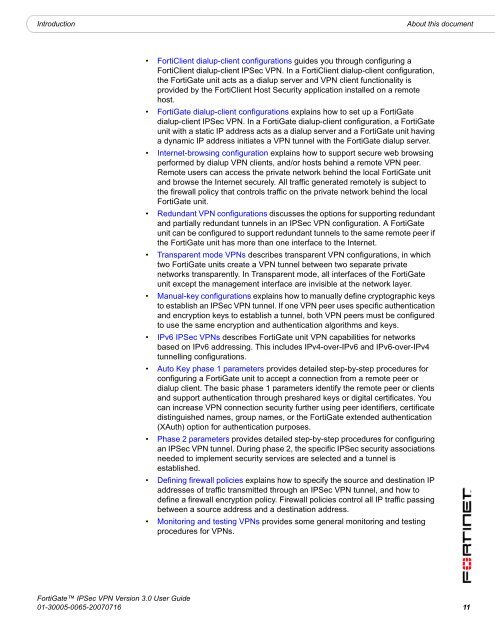FortiGate IPSec VPN User Guide - FirewallShop.com
FortiGate IPSec VPN User Guide - FirewallShop.com
FortiGate IPSec VPN User Guide - FirewallShop.com
Create successful ePaper yourself
Turn your PDF publications into a flip-book with our unique Google optimized e-Paper software.
Introduction<br />
About this document<br />
• FortiClient dialup-client configurations guides you through configuring a<br />
FortiClient dialup-client <strong>IPSec</strong> <strong>VPN</strong>. In a FortiClient dialup-client configuration,<br />
the <strong>FortiGate</strong> unit acts as a dialup server and <strong>VPN</strong> client functionality is<br />
provided by the FortiClient Host Security application installed on a remote<br />
host.<br />
• <strong>FortiGate</strong> dialup-client configurations explains how to set up a <strong>FortiGate</strong><br />
dialup-client <strong>IPSec</strong> <strong>VPN</strong>. In a <strong>FortiGate</strong> dialup-client configuration, a <strong>FortiGate</strong><br />
unit with a static IP address acts as a dialup server and a <strong>FortiGate</strong> unit having<br />
a dynamic IP address initiates a <strong>VPN</strong> tunnel with the <strong>FortiGate</strong> dialup server.<br />
• Internet-browsing configuration explains how to support secure web browsing<br />
performed by dialup <strong>VPN</strong> clients, and/or hosts behind a remote <strong>VPN</strong> peer.<br />
Remote users can access the private network behind the local <strong>FortiGate</strong> unit<br />
and browse the Internet securely. All traffic generated remotely is subject to<br />
the firewall policy that controls traffic on the private network behind the local<br />
<strong>FortiGate</strong> unit.<br />
• Redundant <strong>VPN</strong> configurations discusses the options for supporting redundant<br />
and partially redundant tunnels in an <strong>IPSec</strong> <strong>VPN</strong> configuration. A <strong>FortiGate</strong><br />
unit can be configured to support redundant tunnels to the same remote peer if<br />
the <strong>FortiGate</strong> unit has more than one interface to the Internet.<br />
• Transparent mode <strong>VPN</strong>s describes transparent <strong>VPN</strong> configurations, in which<br />
two <strong>FortiGate</strong> units create a <strong>VPN</strong> tunnel between two separate private<br />
networks transparently. In Transparent mode, all interfaces of the <strong>FortiGate</strong><br />
unit except the management interface are invisible at the network layer.<br />
• Manual-key configurations explains how to manually define cryptographic keys<br />
to establish an <strong>IPSec</strong> <strong>VPN</strong> tunnel. If one <strong>VPN</strong> peer uses specific authentication<br />
and encryption keys to establish a tunnel, both <strong>VPN</strong> peers must be configured<br />
to use the same encryption and authentication algorithms and keys.<br />
• IPv6 <strong>IPSec</strong> <strong>VPN</strong>s describes <strong>FortiGate</strong> unit <strong>VPN</strong> capabilities for networks<br />
based on IPv6 addressing. This includes IPv4-over-IPv6 and IPv6-over-IPv4<br />
tunnelling configurations.<br />
• Auto Key phase 1 parameters provides detailed step-by-step procedures for<br />
configuring a <strong>FortiGate</strong> unit to accept a connection from a remote peer or<br />
dialup client. The basic phase 1 parameters identify the remote peer or clients<br />
and support authentication through preshared keys or digital certificates. You<br />
can increase <strong>VPN</strong> connection security further using peer identifiers, certificate<br />
distinguished names, group names, or the <strong>FortiGate</strong> extended authentication<br />
(XAuth) option for authentication purposes.<br />
• Phase 2 parameters provides detailed step-by-step procedures for configuring<br />
an <strong>IPSec</strong> <strong>VPN</strong> tunnel. During phase 2, the specific <strong>IPSec</strong> security associations<br />
needed to implement security services are selected and a tunnel is<br />
established.<br />
• Defining firewall policies explains how to specify the source and destination IP<br />
addresses of traffic transmitted through an <strong>IPSec</strong> <strong>VPN</strong> tunnel, and how to<br />
define a firewall encryption policy. Firewall policies control all IP traffic passing<br />
between a source address and a destination address.<br />
• Monitoring and testing <strong>VPN</strong>s provides some general monitoring and testing<br />
procedures for <strong>VPN</strong>s.<br />
<strong>FortiGate</strong> <strong>IPSec</strong> <strong>VPN</strong> Version 3.0 <strong>User</strong> <strong>Guide</strong><br />
01-30005-0065-20070716 11